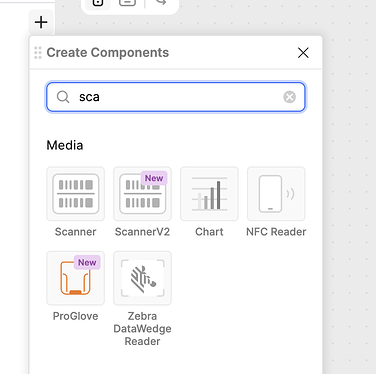- My goal: find why it shows white screen when first openning
- Issue: when I first open the scanner on my mobile app it only shows white screen and the “X”
- Steps I've taken to troubleshoot: everytime I restart my app when I first open the scanner in my app it only shows a white screen with the “X” at the bottom app. What I found as a turnaround is to open the “google lens” app and then go back to my retool mobile app and then it will work.
- Additional info: (Cloud or Self-hosted, Screenshots): using cloud version
Not sure if this link will work, but here is the link of a video to better explain
Hey @MRConcept - thanks for the update and screen recording. We've been working on an updated version of the scanner component that may provide a better experience. It's technically not public yet, but I can enable it for your org if you're interested. ![]()
I am getting pretty much the same issue when trying to get a picture only difference with the picture is I can see a text on the white screen “requesting camera permission” maybe same issue ? But if you want to try with me yes I am willing to test ![]()
Hi Darren, thanks for the follow up finally had the chance to update one of the scanner in one app. Conclusion is it seems to solve the “white screen” issue. One thing is it shows at “scannerV1” not “scannerV2” but the icon is showing ScannerV2. Also the “single scan” option is not showing and if I try the event handler on capture to navigate back it does not work. Outside of that it looks nice ![]() hihi
hihi