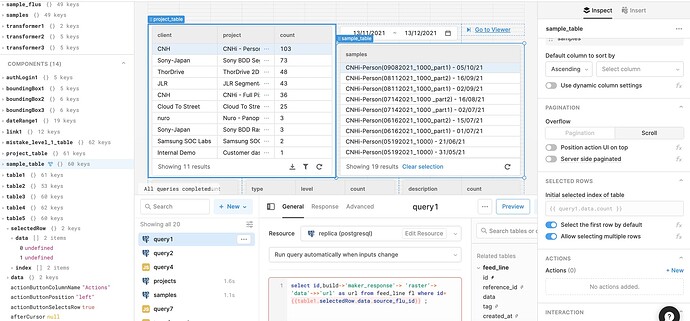Works fine in Editor mode, but in User mode it only works non-deterministically. The first row is visually highlighted, but for instance i have a jsoneditor whose value is set to {{table1.selectedRow.data}}. It renders sometimes, sometimes not (as in, reloading the page nondeterministically results in the jsoneditor rendering properly or not [showing null]).
Using Chrome 89.0.4389.72 on MacOS catalina
The table’s data comes from a postgres query that “runs automatically when inputs change”
Hey! Thanks for bringing this to our attention. I tried to reproduce your issue, and it all seems to work fine for me upon multiple refreshes. Are you still having this issue?
@joeBumbaca i am able to reproduce this issue, when we chose the multiselect in the tables, it does not select the first row by default. The value stored is undefined in the selectedrows variable of table. can you look into this
Hi,
also i can not select anything on table on view mode. It effect me badly. When i hover mouse on table, table rows are not selectable.
Hey harshit.j, thanks for bringing this to our attention. Can you elaborate a little further on how table5 is set up? What do you mean when you say "when we chose the multiselect in the tables". Definitely would love to repro this and get it fixed, so any additional information would be great! Thanks!
Hi erendaglar, what happens when you click a row? Any screenshots of your setup and what you are experiencing would be great. Thanks!