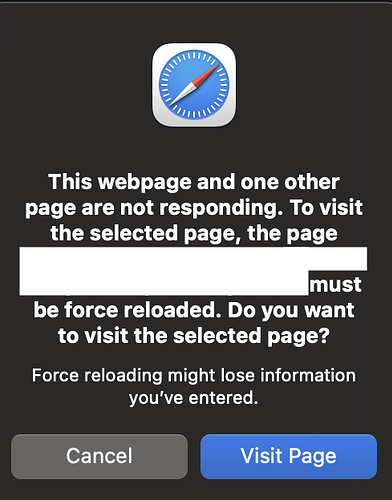Hi @Tess! Not the OP, but experiencing similar issues still. In some cases UI becomes unresponsive to the point of having to reload the page. Browser CPU gets overwhelmed with UI changes and we're getting query timeouts on multiple machiens in different countries. Would love to learn about potential fixes.
Hi @IrinaAks,
Thanks for reporting this!
Could you share the following info:
-What device, browser and OS are you using?
-Is this happening on Retool Cloud or self hosted?
-Can you share a screen recording of the behavior?
-Have you seen any pattern for when this occurs (i.e. multiple editors building in the app, etc)
-How many of your apps are impacted?
Hi @Tess ! Sorry for the delay.
Reproducing on:
- (x2) Windows PC
OS: Windows 11 Business
Browser: Microsoft Edge Version 136.0.3240.92 (Official build) (64-bit) - Macbook Air M2
OS: MacOS Sequoia 15.5
Browser: Safari 18.5 - Macbook Pro M4
OS: MacOS Sequoia 15.5
Browser: Edge & Safari
Have been trying to catch the behavior on screen but have been unsuccessful so far. Here's the Safari warning that's getting triggered when the page starts lagging:
Noticing this on one app primarily. No pattern is noted, starts happening in isolation to multiple users immediately upon page load. Never tested it with multiple editors simultaneously.
@IrinaAks I too have been experiencing very bad edit mode UI performance. Iv found it to be mostly related to the output preview panel. When it is open and displaying a fair amount of data, performance comes to near standstill. I regularly get chrome crying about the page being unresponsive. These days, I don't even think about deleting the smallest of things like, say, a event trigger with this preview panel open. If I do, I either sit silently, weeping inside or I restart my browser. I have found if your quick, you can save a transformer and quickly fold away the popping out preview before the preview trys to render and skip the performance bust.