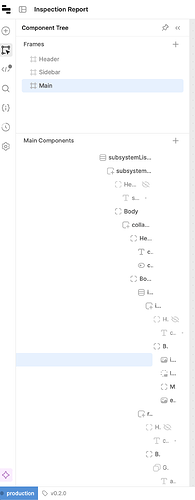I'm adding a bunch of new frame modals, but there is no way to reorder them or organize them in any way. I am stuck viewing them in the order they were created.
Thank you! We'll follow up if our team is able to pick up this request
I have a similar issue/request, which is simply to allow the items in the Component Tree to be reordered via drag and drop. Would be HUGELY helpful for complex apps.
A related item is the ability to make the Component Tree much wider. There is a fixed limit on the width and it makes things difficult to manage where there is a lot of nesting.
IDE Component Frame Panel resizing bug
Thanks @t38, I hope that @tess will be able to allow reordering of the frames in the component tree.
As an additional request for Retool, try this:
- Create more than three frames in the frame panel
- Vertically size the frame panel so that you can see them all
- Click on code/queries
- Click back to components
Notice that the sizing of the component frames panel has been lost. This can be very annoying. Can we have the frame panel height memorised in the session please?
Hi @Aslan_Goldenhour and @Tess,
I'd also like to have the component tree able to be made wider please.
Thanks
I'm a little confused about the ordering list.
Was the retool removed, or is it existing sorting the elements from drag and drop?
If this behavior has never been implemented, how is it possible that the tool is a market leader and that the simple and vital feature doesn't exist?
Hi @AdrianoAzos Thanks for the feedback! To clarify, are you referring to being able to reorder components within the component tree list in the IDE? or the reorderable list component?