Super strange! I still can't reproduce and don't see anything jumping out. Would it be alright if I stepped into your org to take a look at this query type?
Yes @victoria please go ahead.
I’ll step in first thing tomorrow morning, but in the meantime, would you mind trying another save and run? Juuust in case ![]() It seems like we’re not doing a great job clearing error messages in these queries. The error message might be popping up when moment() gets used incorrectly, but it shouldn’t be popping up with the queries you’ve sent.
It seems like we’re not doing a great job clearing error messages in these queries. The error message might be popping up when moment() gets used incorrectly, but it shouldn’t be popping up with the queries you’ve sent.
So Victoria, finally some results!
I got to learn a few things that should also help fix some bugs on this new "raw data"
1 - You were right about the errors:
They are not being cleaned, so I tried a simple query and it works although the error in the box is always there, but in the end it writes what its supposed to.
2 - Going back to my original query I started to get another really strange error:
so what I did was to create a new query and immediately switch to a "raw query" type and it started to give a new error. So I assume switching the query type is not cleaning all the data from the previous GUI query.
I figured out firestore was giving this error so I switch from:

to
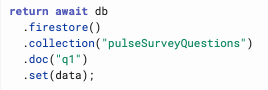
and it worked!!!!
And best of all, it correctly wrote the timestamps:
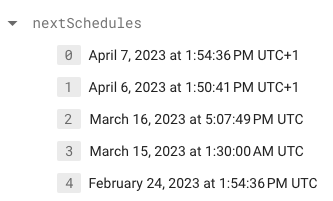
I now need to figure out a way to pass the id to the query, but hopefully it should not be hard.
Thanks for the help @victoria and please share the findings with the dev team that is working on this component so they can fix the mentioned bugs.
PS:
To solve the doc id problem I had to create a new component to store the value so I am able to retrieve it in the query:
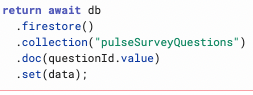
Doesn't make sense but there is a problem when getting the value directly from the select row on the table.
Woohoo!!! I'm so happy to hear you were able to work through this, and I'm sorry it was so complicated ![]()
Let me know if there's anything else I can help with!
