Hey Retool team,
As displayed in the image same setting for background and text doesn't work the same.
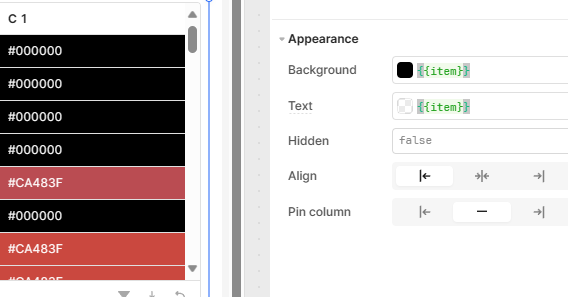
Let me know if there is a workaround for this one!
Hey Retool team,
As displayed in the image same setting for background and text doesn't work the same.
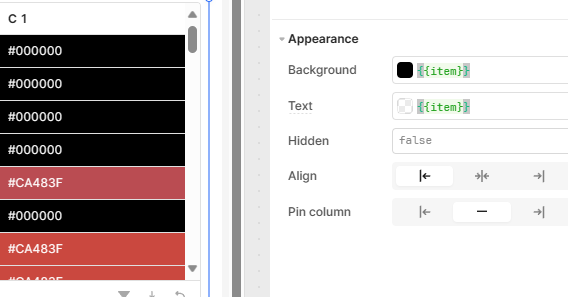
Let me know if there is a workaround for this one!
Hello, what are you trying to achieve? can you share more context
Dynamically highlight text as red/green/black as part of financial reporting.
Hello, this posts may be helpfull
I have the same issue, cannot have dynamic text color in new Tables
Thanks for posting but releasing doesn't help unfortunately ![]()
As a workaround I can't use markdown due to requirements in formatting and sorting functionality won't work.
Waiting for a fix...
To be clear, you are trying to change color of the background/text of that 1 column based on another value?
Correct. I have a column of $ deltas that I want to highlight red/green/yellow based on value.
Background color works fine, text color doesn't. Manually copy pasting value into the editor fixes the issue but it doesn't work in live version of the app.
Also want to check - did you try inputting a conditional operator to set the color within the text appearance input?
Same issue, tried doing conditional, referencing other column etc. You can see in the screenshot same reference works for background but not for text color.
Looks like we didn't post an update here, but this should be working now! (on v3.28+)