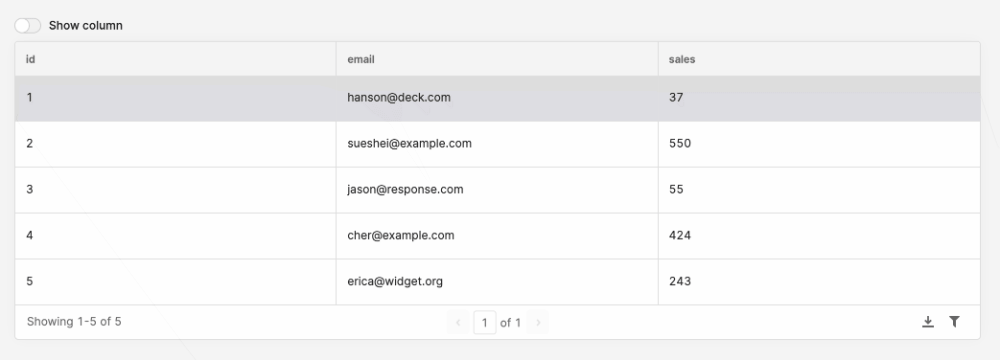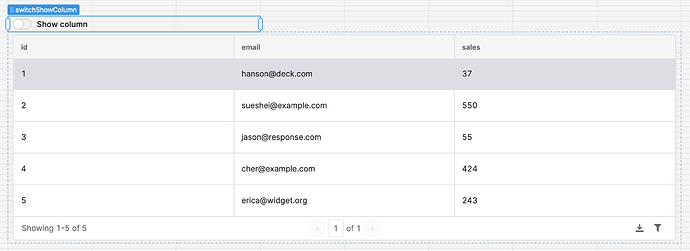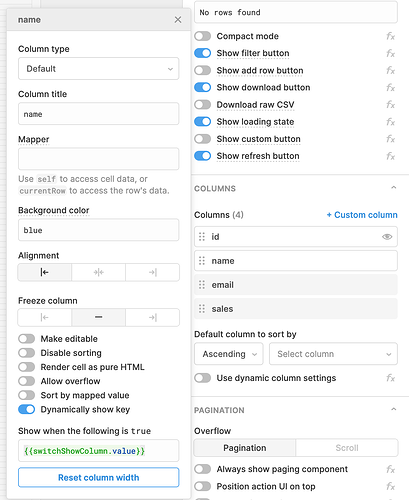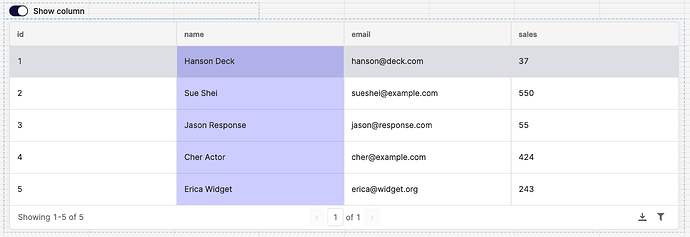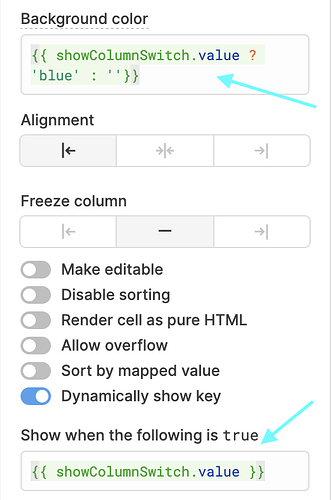Hello, we are facing this bug when using the Dynamically show key feature of Table in Retool on premise version 2.77.17.
In this table we are using the switchShowColumn to control the Dynamically show key of the column name:
The config of the name column is this one:
Notice that the Background color is set to blue.
However when using it, the color is not applied:
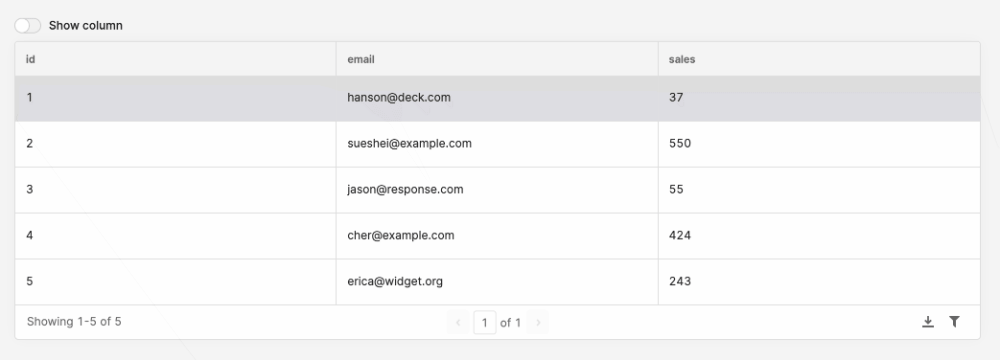
The expected behavior is to have the columns colored like this:
It seems that the color is only applied after a refresh of the table.
Can you please reproduce the bug and tell us if there is a workaround like refreshing the table manually ?
Hey @aturiot, thanks for flagging this for us! I've tested this on our end and was able to reproduce it both on on-prem version 2.76.27 and on Retool cloud. Oddly enough I wasn't able to reproduce it on on-prem version 2.77.17. Can you confirm for me that you are seeing this on version 2.77.17?
I've filed a report for this bug internally and I'll share any updates on this bug here.
In the meantime, it looks like if you dynamically set the color with the same logic in **Show when the following is true **as a ternary then that should resolve your issue.
I hope that can serve as a workaround for you!
Hello @everett_smith, thank you for flagging it !
I re-tested it on on-premise version 2.77.19 and the issue seems to unfortunately still be there.
Step to reproduce:
- Create a blank app
- Add a Table
table1
- Add a Switch
switch1
- Set the
Background Color of the name column to blue
- Set
Dynamically show key of the name column to {{switch1.value}}
Nonetheless, using a ternary operation as a workaround indeed solves the issue ! I am marking it as a Solution but I would still consider it as a bug for new users.
Hey @aturiot, I just wanted to reach out here and let you know that we shipped a fix for this bug in version 2.82. Updating to that version, or later, should resolve this issue for you 
Hi @everett_smith I confirm that this works ! Thanks