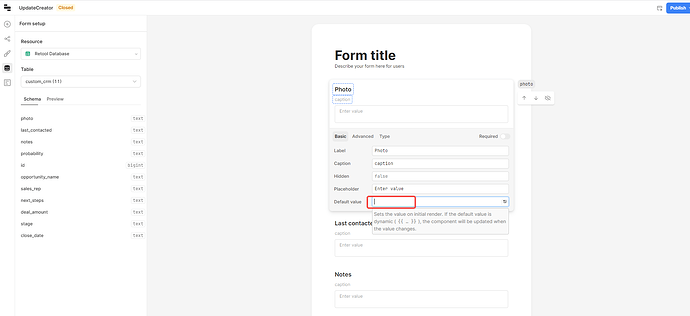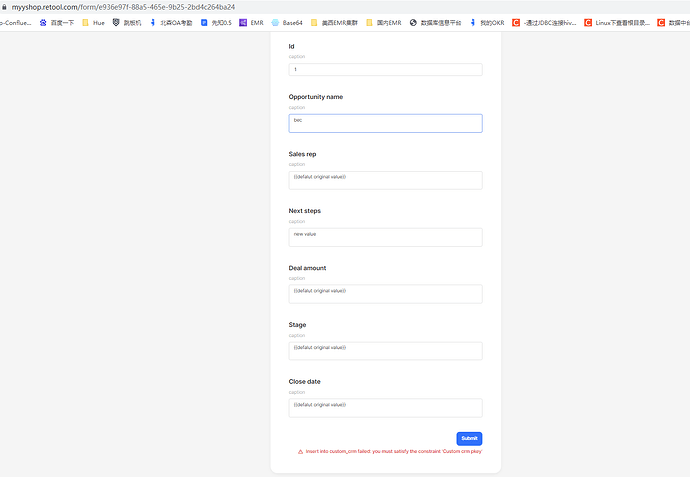As the topic title mentend about. I want to update one record's some column, I want to use dynamic {{}} grama to query the id which is 1 ,and update the specify column value.
As the topic title mentend about. I want to update one record's some column, I want to use dynamic {{}} grama to query the id which is 1 ,and update the specify column value.
Hey @aries, this can be achieved by following these steps:
- Add a sql query that is run automatically when inputs change to fetch the table data where the id matches the id entered in the form

2. Set the default value of the text input to something like {{textInput2ChangeHandler.data.name[0]}}
3. Create a new query to update an existing record when triggered like this. Then you can change the event handler on the submit button to trigger this query

Let me know if you have any additional questions or if I misunderstood what you're trying to accomplish!
Is there a plan to have these forms be selectable as components in other apps?
Seems like after building a form, that would be a logical step to want to reference it or include it in an app!
As of now, I believe the best way to use forms in a retool app is to use the form component or the JSON Schema form component. You can absolutely use the data saved from the form product in a retool app, but as of now, I don't believe forms created through the form product can be selectable as a component in other apps. I'll definitely share this feedback with our team though and let you know if anything changes in this regard.