Hello Retool Team,
I've tried to design a web app with retool, after using navigation and I want to upload a logo pic from storage, the logo not showing up in the navigation pane as expected but from URL is working fine.
Kindly advise.
Hello Retool Team,
I've tried to design a web app with retool, after using navigation and I want to upload a logo pic from storage, the logo not showing up in the navigation pane as expected but from URL is working fine.
Kindly advise.
This is also happening to me.
I am able to use my Legacy Images or URLs but any new files I upload do not appear
Dealing with the same issue right now.
Hey all, am definitely able to reproduce this and submitting a bug to our engineering team right now. I'll update the post here when we have any new information / eta on a fix. Thanks!
I also cannot get a logo to display. The default (using a url) seems to work, but uploading a png does not.
@devinmcbride As noted above this is a bug that is being worked on. We should have a fix out relatively soon and I'll update this post as soon as it is live!
@joeBumbaca Was wondering if there is any update on this bug.
I have a Navigation module with a logo (.webp format) from storage which isn't being rendered for public retool URLs (the logo appears if this is an internal URL).
Can we receive an update on the issue and whether or not it's being prioritized?
Hey @springstreet! Can you ensure that the image is listed as 'public' in the Retool Storage UI? This should be working for you.
Thank you for this, but still experiencing the issue.
Attaching screenshots as an example
Retool Storage UI
Expected output
Actual Output
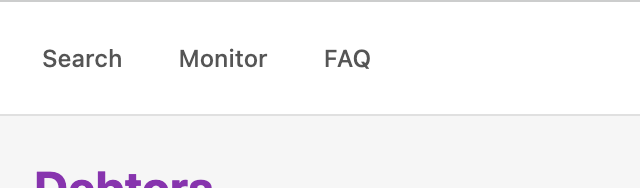
public url:
https://springstreet1.retool.com/p/search
Hey @springstreet! Took me a minute, but found a weird bug that I'll bring up to the eng team. As a workaround, to get this to work, you can place an image component in the app with the same nav logo image you are using. This should show the image in both places on the public link to the app. You can then delete the image component in the app, and the image in the nav component should remain ![]() . Just tested this out on a couple different orgs and it seems to
. Just tested this out on a couple different orgs and it seems to fix the issue consistently. I'll update here when this workaround is no longer necessary.
As another workaround while the eng team fixes this, you can use the URL generated by Retool Storage as well. This works without any need to add the image to an additional component.
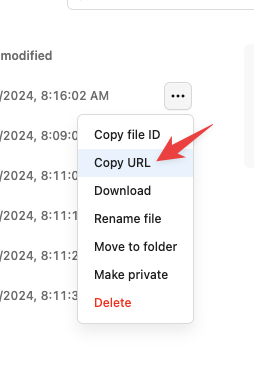
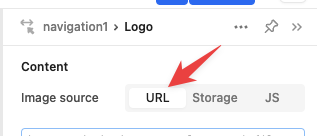
Confirming that this workaround works.
Thank you!
Awesome, thanks for the confirmation! A fix for this should also be out this week, avoiding the need for any workaround.