I have encountered a similar problem regarding module inputs that are variables, as described here.
I want to be clear that in the module itself, everything is working correctly. The only issue is in the apps that use the module.
I have a module input called readOnly that shows the data and hides certain components when the input value is set to true. This is working correctly in the majority of the components, which is the frustrating part. One button in the module in particular is not working.
The button that is not working is a form Submit button. Originally, I thought that since it was the only Submit button, maybe that was the reason it wasn't hiding properly. That was not the case because as soon as I created a new button and loaded it with the same hidden properties, then there were two buttons that were not hiding properly.
Again, other buttons on this module have the same hidden properties and are working correctly, but for some reason one or two buttons are not working.
I tried hard coding the value and I tried creating a variable. I even tried using a transformer that just returns an object.
The only way to get the button to disappear correctly was to change the actual input here:
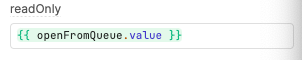
Erasing a single letter and adding it back was enough to make the button disappear like it is supposed to. However, when I then changed the underlying variable value to "false", meaning the button should show up again, it would not. Again, erasing a single letter/whitespace and adding it back again would then make the module work.
This extra workaround only works in edit mode, as the underlying variable change does nothing. So my users are able to see a button when they shouldn't or they can't see a button when they should.