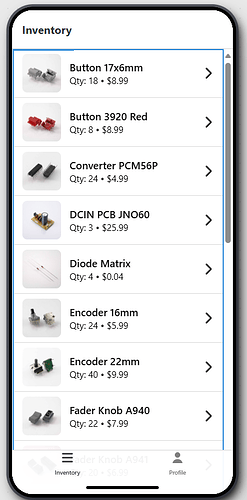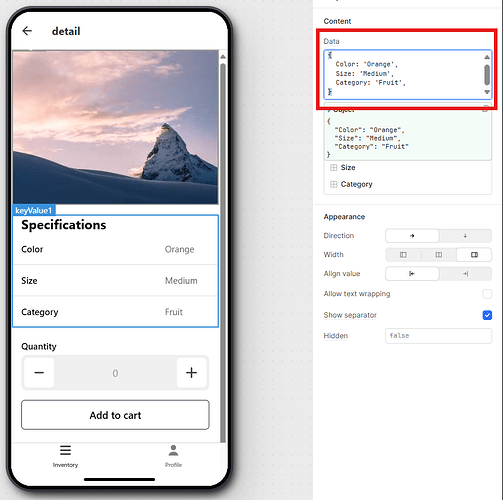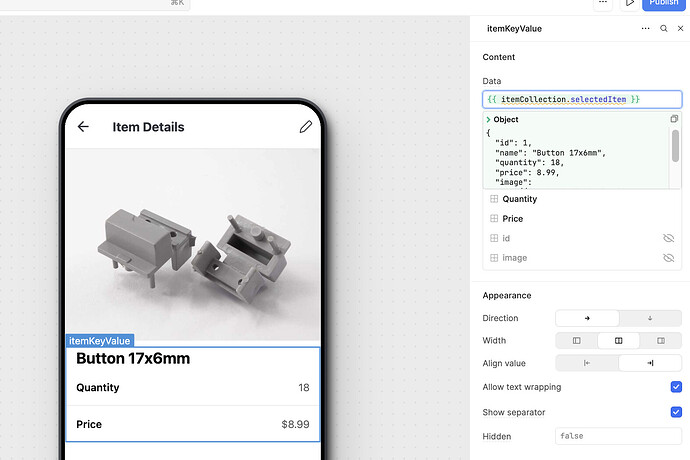Hi everyone, please forgive me for this trivial question, but I'm just stuck right now.
I'm creating a mobile app that features a screen that lists all items existing in the database (see example below)
Now there is an event handler that if an item is clicked on, it will redirect to the intended details page. (See example below)
Now what I'm missing is the link between the item that has been clicked on in the list, and the context for the detailed window, which I don't get how to reference the previously selected item in the data field (marked in red). I already went through all objects without success.
Any help from you is deeply apprechiated!
Hi @davnag,
The way to reference back to the item that was originally clicked is to access, for example, the itemCollection.selectedItem object. The itemCollection here would be the listView component that shows all your items on your first screen. A user will click on one of the items, thus setting the selectedItem property on that listView component state. This can then be referenced on your details page.
If you create a brand new mobile app on your instance, and start with the Inventory management template, I believe the details page will auto populate with the correct references and you can view them to see exactly what the details page is referencing. I also found this video that is pretty good at explaining how to build a basic mobile app.
I hope this helps! 
Hi lindakwoo, thank you so much for your reply. This definitely has helped me in understanding! Kind regards