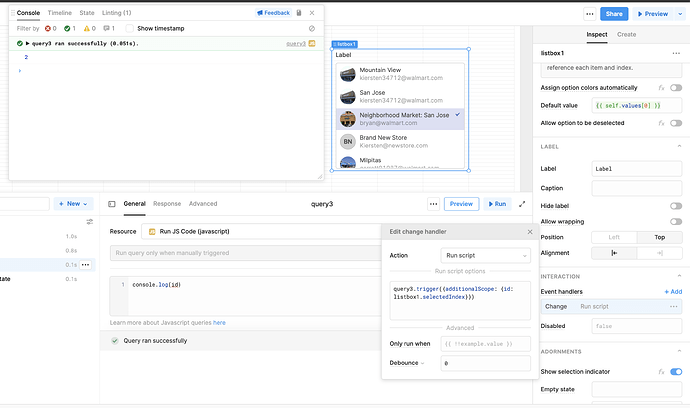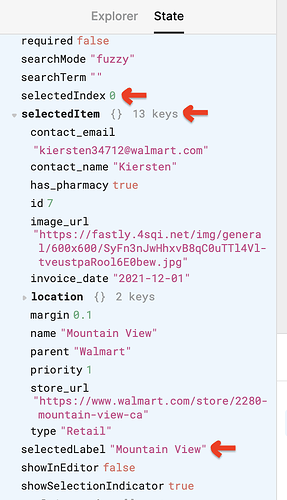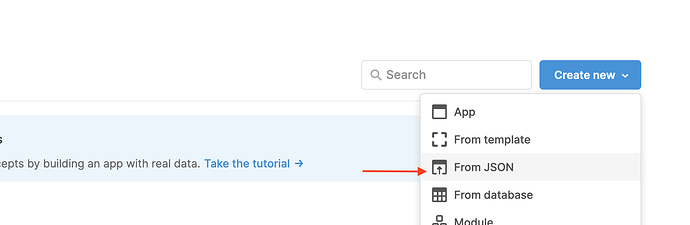Hey @dcartlidg! Great question ![]()
I haven't been able to get this to work with the link list component, but there are a few other component that should work! For example, the listbox:
The listbox has a few different selected properties and you can pass them into your query using additionalScope!
See attached app JSON if you want to poke around with my setup! You can import this JSON file by clicking Create new (home page) > From JSON!
listbox-20to-20trigger-20query.json