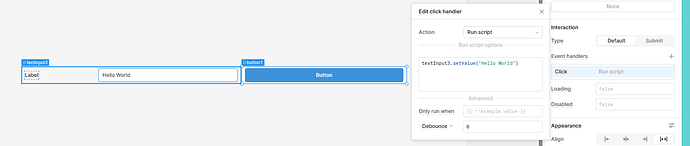Hi,
I'm a newcomer and struggling. I have a simple form with a textinput fields. I want to use javascript to set the value of that fields when I click a button.
I've created a RUN JS Resource that has the single line:
{{textInput3.value}} = "Hello World";
I attached that resource to a button.
When I run the query in the developer panel, it tells me query ran succesfully, but nothing happens. When I change to preview mode and click the button, a message flicks past for about a microsecond, but the field doesn't display "Hello World" (or anything else).
I'm probably doing something very simple very wrong...
Help, please!
Thanks - Chris