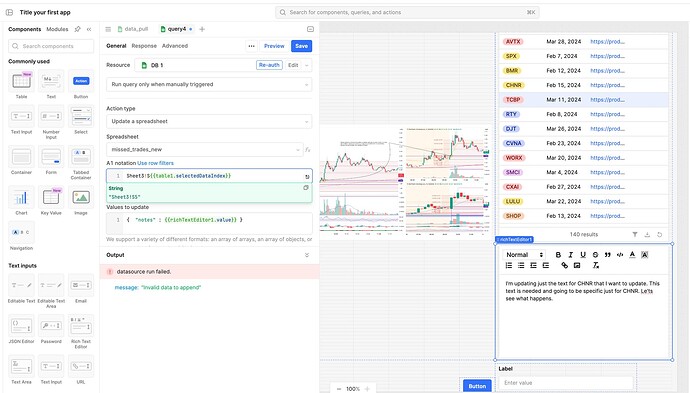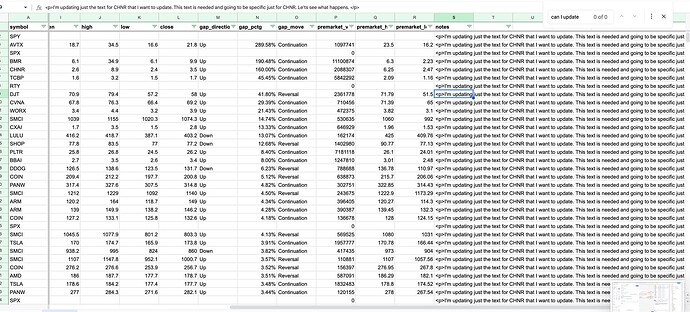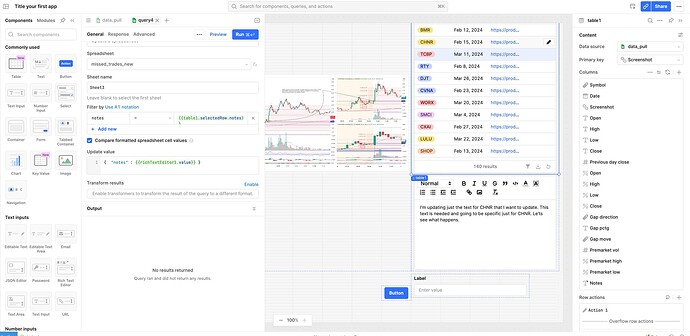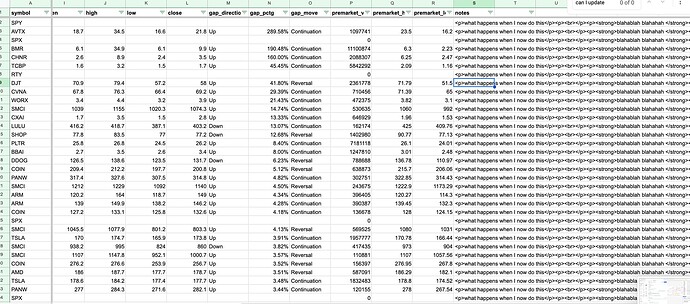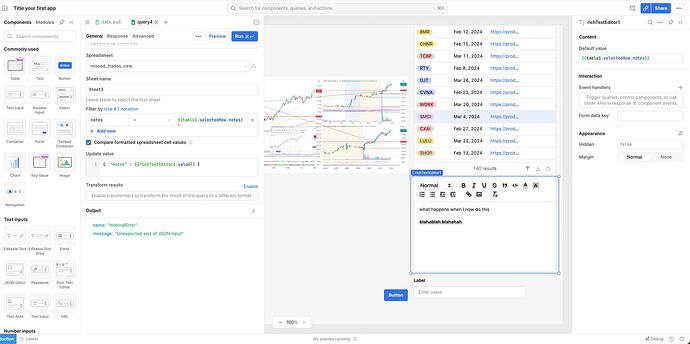I feel I'm missing something simple but just can't quite seem to resolve. I'm trying to build a basic app that reads data from a gsheet, allows me to make edits/notes in a rich text field and then save those back to the gsheet.
I have 2 queries:
- query to read the gsheet data into a table
- query to fetch the text from richtextfield component and write back to the gsheet in updated cell.
my problem is with 2.
I've tried using the A1 notation and Filter Rows option to specify column that's then referenced in the update value field.
When I try using A1 notation, I receive errors that the field is invalid json object. I've had the most success using the Filter Rows option but when running the query, the update is made to ALL rows in the specified column "Notes". The ideal behavior is to update notes field of the specified row which I've tried to identify by table1.selectedRow.notes
To be clear, the ideal behavior is:
- select row from table
- update text in the rich text field
- run query
- updated text from rich text field is written to notes field in gsheet ONLY to the selected row from table.
example issue using A1 Notation
example issue using filter row (see the difference between runs)