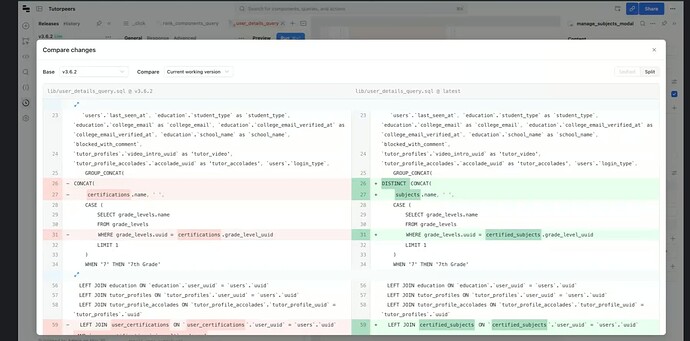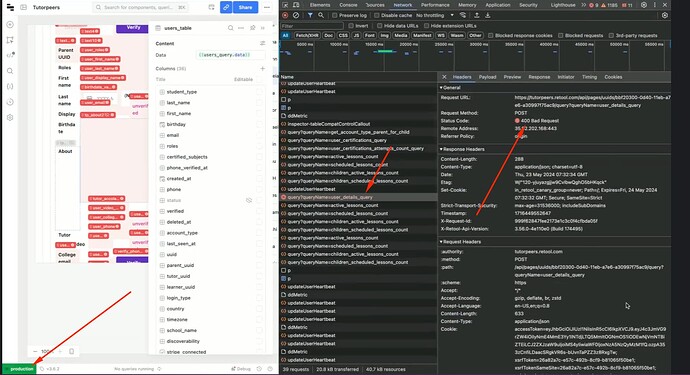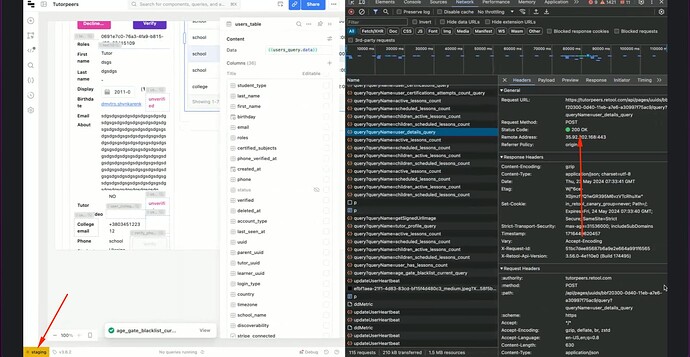On this screenshot, it's evident that on Production, version 3.6.2 of the query contains
CONCAT(
certifications.name,
CASE (
SELECT grade_levels.name
FROM grade_levels
WHERE grade_levels.uuid = certifications.grade_level_uuid
LIMIT 1
)
And in the latest version of this query, we have the following changes:
DISTINCT CONCAT (
subjects.name,
CASE (
SELECT grade_levels.name
FROM grade_levels
WHERE grade_levels.uuid = certified_subjects.grade_level_uuid
LIMIT 1
)
As you can see, on Production, the query contains the latest changes, even though it's version 3.6.2.
Please note that it was published on May 13th, and currently, these changes are already reflected in Production, causing errors for us.
Because on Production, we don't have the certified_subjects table, and we should be working with the old code that was released on May 13th. However, in reality, we are working with the latest version of the query on Production, which shouldn't be the case (this is shown in the compared changes).
In our live version, we are getting code from the Staging environment. As you can see, all queries work correctly on the Staging environment, and there are no errors.
And as you can see, there is an error in the Production environment.
Best regards,
Bohdan Martynenko
Tutorpeers