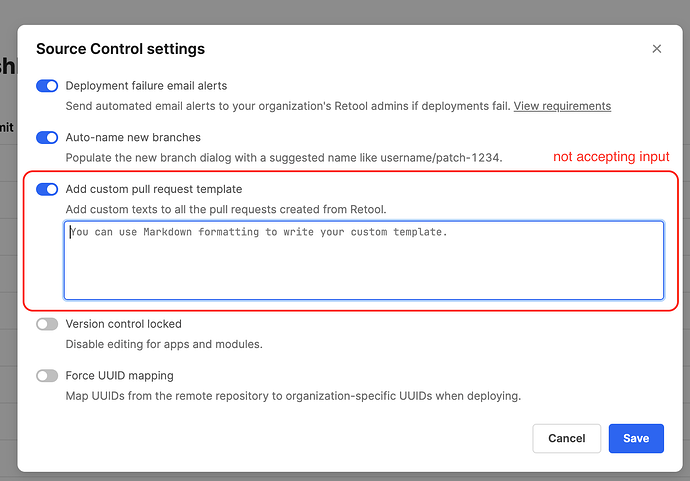Hi Retool Team,
We are experiencing a problem with Git-based source control for our Retool apps. When we create pull requests directly from Retool, the PR body is automatically populated via a body parameter in the URL. While this feature might be useful in some cases, it is disrupting our company's established PR workflow, which is based on custom PR templates stored directly in our GitHub repository.
Normally, the PR template saved in the repository would automatically appear in the PR body. However, with the body parameter being passed in the URL by Retool, our custom template is pushed down, making it visible only if the URL’s body parameter is manually deleted.
Retool offers an option to set a custom pull request template in the source control settings. When toggling this option on, the input field for the custom template becomes active, but it doesn’t allow us to type anything into it.
Could you or anyone else please assist with the following:
- Is it possible to completely disable the default PR template that Retool passes through the URL, so that we can exclusively use our custom PR templates stored in the repository?
- If the above is not possible could you look into the bug where the custom PR template field in the source control settings becomes active but doesn’t allow text input?
We'd appreciate any guidance or fixes to ensure a seamless PR process with our Git integration.
Thanks in advance for your help!
Best regards!