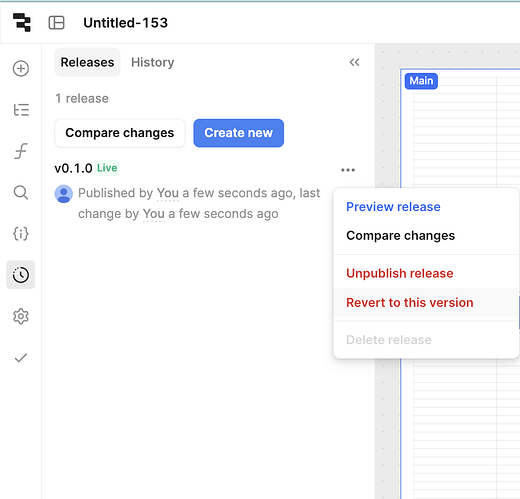- Select known working point from 'History' and click 'Restore'
- restored version shows, but reverts to 'Latest' when I try to edit
Not sure what to try next
1 Like
Working now.
When I 'restore' by clicking 'Laatest' on the lower left of the bottom bar the restore works. When I try to restore via the 'Preview Latest' at the top of the screen it doesn't work.
Hi @debleeker,
Thanks for your report. When you say you lost work, do you mean your app state was completely blank?
Not completely blank. It just seemed to delete all the work I had done for the day.
I'm very sorry to hear that happened! This issue often arises when users edit the same app in multiple tabs or when multiple users share the same account. The last tab to close determines the final saved version of the application. For example, if you open the editor in two tabs starting at version A, update one tab to version B, and then close the tabs in the order of B first and A second, version A will overwrite the latest changes.
This is to be expected! Previewing allows you to view a version without updating the current working version. If you want to update the version you're editing you can use Revert to this version.