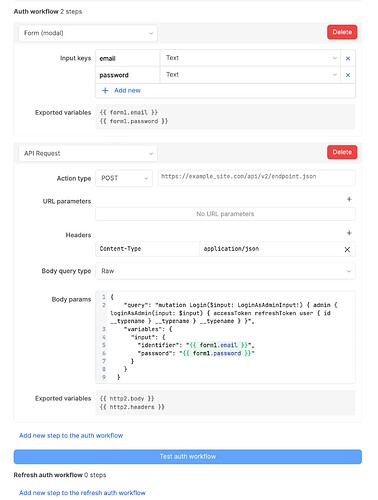I'm experiencing an issue where the "Test auth workflow" button remains persistently disabled despite completing all required configuration steps in my Retool auth workflow.
Current setup:
- 2-step auth workflow with form modal and API request
- Properly configured form inputs (email/password)
- API request with GraphQL mutation correctly formatted
- All required fields completed and resource saved
Issue: The "Test auth workflow" button remains disabled/grayed out after configuration.
Workaround discovered: Switching between environments (staging ↔ prod) temporarily enables the button, but this solution is inconsistent and buggy. Sometimes it works for a single test attempt, then reverts to disabled state.
Has anyone else encountered this button activation issue or found a more reliable solution than environment switching?
Screenshot: