I was recently looking for the same thing and it appears to be something that should be released soon. I did find this however to make things a bit easier until we get that neat tool that they teased ![]()
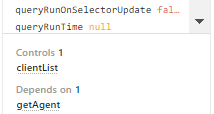
Its ALLLLLLLLLLL the way down at the bottom of the State window