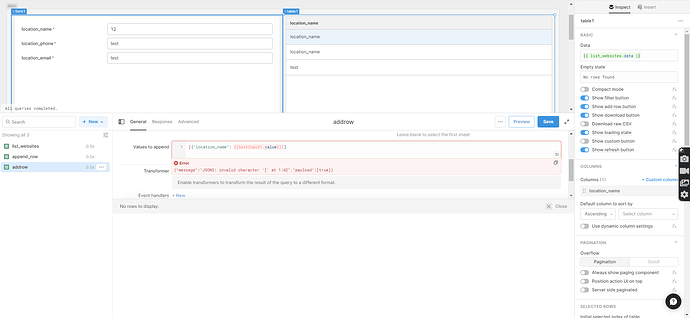I can't seem to get the value of location_name from the form to plop itself into the table/spreadsheet column location_name. I assume once I figure that out, I can add a "," and reproduce it for all form fields I need to append.
I thought I followed the instructions for using "values to append" but I keep getting this error. Now, if I remove the {{}} brackets and just enter [{"location_name": "any text"}] it works just fine, so I think I'm in the right ballpark here. I'm pretty sure this is going to be a forehead smacker, but if anyone can point out what I've done wrong, I would be super grateful. Thank you!