Iam not able to give more spaces,not able to add images and format the document ? Any help.
You need to use the markdown language in the exporter, I’m not very familiar with the language. I’ve had some success alternatively by using CSS to set a print style for a page, if you are familiar with CSS styling. In a text field, setting the value to @media print { css styles go here }. That way you can format how the page is displayed when printed, and you can print to a pdf. The PDF exporter is probably better to use, I just haven’t wanted to take the dive and learn markdown.
Thanks
can we use for loop in pdf exporter to access these textinputs? can we use html tags with markdown in pdf exporter
Hi , any help on this?
Also looking for some documentation on how to use the PDF exporter. Thanks.
Is there any guidance at least what is possible and what is not with PDF exporter? main questions are :
- HTML formating
- insert picture
- insert tables
- custom filename
Thanks
Andrey
Hey @Apokul! Right now, you’re limited to Markdown in the PDF exporter, so no HTML formatting and you can’t set custom file names quite yet. Community members have actually asked about these before!
We’re definitely thinking of improving this query type soon!
In terms of pictures and images, have you tried inserting them via Markdown?
Hi Justin,
Thanks for the links. I guess it’s currently in development. One more question though. I saw some guys asked about the paper format but didn’t understand what the solution is. Could you please explain how it works?
Not sure what you’re referring to there?
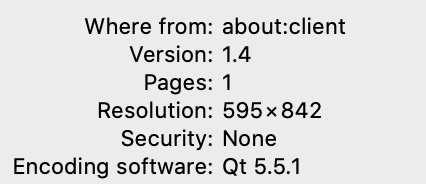
That's the resolution of pdf I got from PDF exporter tool. is there a way to change it?
Sorry, I seem to be lost. Where can I find the PDF exporter? Is this feature still available?
Never mind, found it  Is there a doc for this?
Is there a doc for this?
No docs quite yet, we definitely should get to this soon 
I must be blind because I can’t seem to find the PDF exporter. Care to share how you managed to find it?
Nevermind Victoria helped via live chat!
Victoria is helpful 
For the record and future users, it is a query type that shows up inside of the list of resource options the same as a Run JS Code query type.
We are slowly getting better PDF support added in, there is now a simple JS utility option that downloads the current state of your app as a PDF: https://docs.retool.com/docs/scripting-retool#utilsdownloadpagefilename-string
Hey all, if you are looking for some tips for making PDFs in Retool you can check out our tutorial with a couple of different options here: Tutorial: Making PDF's in Retool - hope it helps someone! Should give you some solutions for markdown problems, formatting etc. and a good solution for a more customisable document!