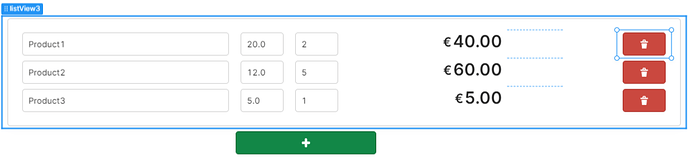I am trying to remove the row that I am pressing the delete button. Now it only remove the last row, because I use state.value - 1. How do I fix this?
I think you need to get the index of the row first and then delete it. Can you post any more information? Some more screenshots if the listView3 Inspect panel? etc..
I think you can use i variable as stated here: https://docs.retool.com/docs/create-custom-list-views#access-nested-list-view-items-within-queries
You can reference
riandiwithin a query if it is triggered by a component within a nested List View. For example, if you configure an event handler on a Button component within a nested List View to trigger the query, the button'sriandivalues will be available to that query.