Hey @pablo.estrada,
The first thing I want to note is that the listview automatically generates the index for you. So in your example, using [{"id":1},{"id":2}], the list view generates:
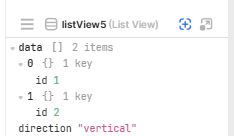
The approach I would take is to make a variable the data source of my listView (and you can make the datasource of your variable any query), and then edit the variable with setIn for each action you're taken. As such, when the user selects the Row, you can setIn your name key and set the name.