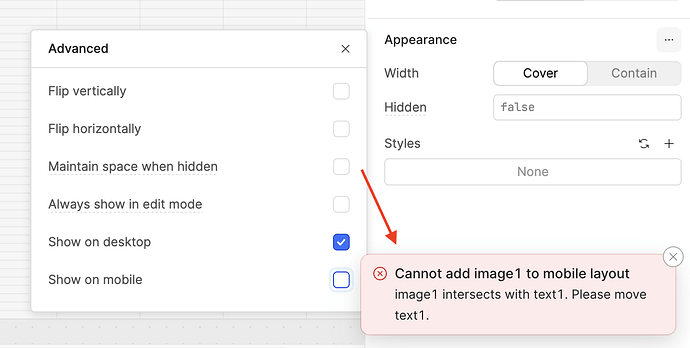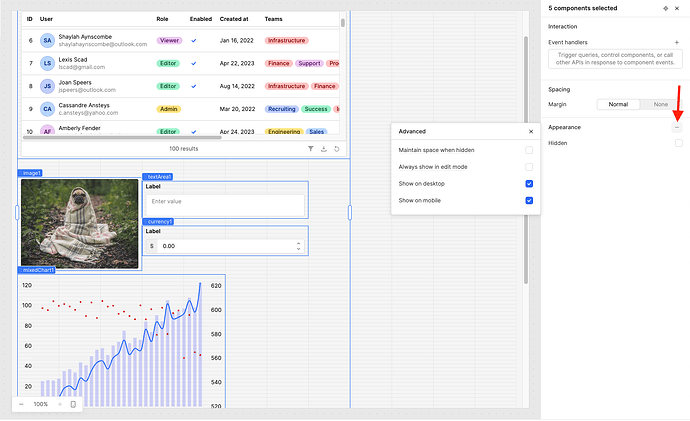- My goal:
I'd like to have a simple way to make sure, all components of an app are also shown on mobile web version - Issue:
I see a lot of hidden toggles on appearance - Steps I've taken to troubleshoot:
I tried to switch them all on - Additional info:
It does not show some random elements at mthe mobile even though all are switched on
Hello @mascaritas ,
To ensure that all components appear on the mobile web version of your Retool app, follow these steps:
-
For each component you want visible on mobile, use the Inspector in the right panel. Click on the Appearance section and enable the Show on mobile toggle for each
-
If multiple components are in the same position on the mobile layout, the App IDE will notify you. Ensure that no other component is covering the one you want to display.
-
If components are still not showing, try repositioning them in the mobile layout.
Thanks @WidleStudioLLP, that’s right. Hey @mascaritas! If multiple components are in the same position on the mobile layout, the App IDE will notify you (see screenshot below) and nudge you to move them.
Go ahead and try the steps above, and let us know how it goes and if the “random elements” are showing up now?
Hello everyone and thanks a lot for the inputs. Let’s say I have 12 or 16 different elements. How can I make sure they all appear on the mobile view the selection process is quite unstable. I’m looking for a select all command and then I wanna hit the toggle.
Happy to help! @mascaritas Try selecting all your components in the canvas, then click the three little dots in the Appearance section and enable "Show on mobile."