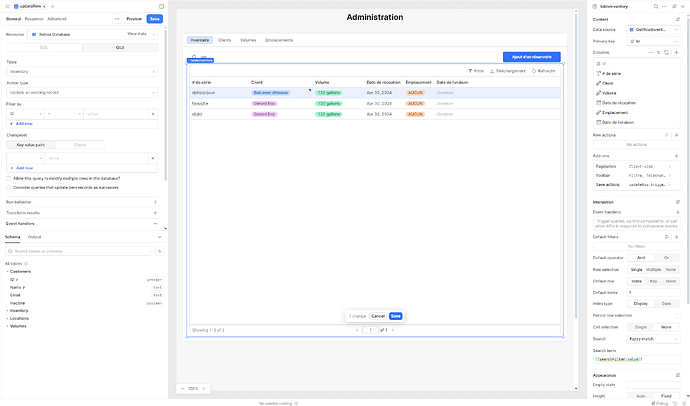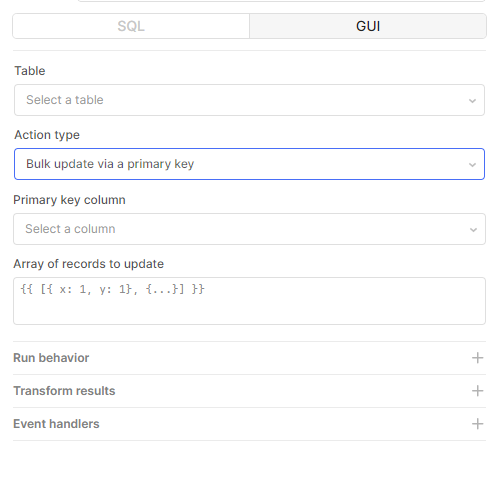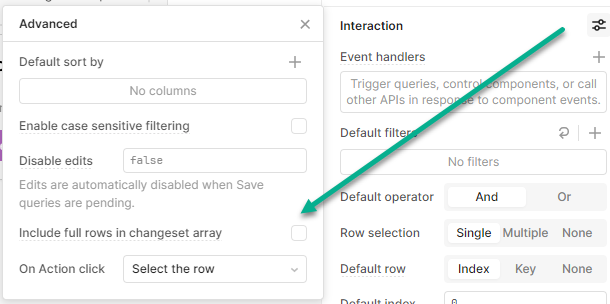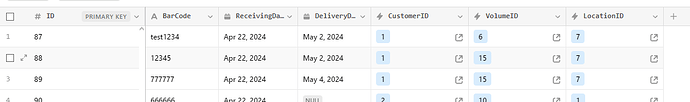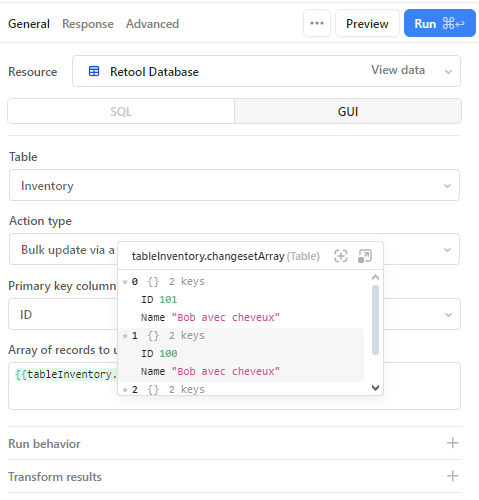Hi, It is my first app and i'm learning programming so I may need extra help on the resolution !
I want to be able to edit one or more rows in my table then apply the changes using the save button.
The query i'm using to populate the table is the following:
SELECT
"Inventory"."ID",
"Inventory"."BarCode",
"Customers"."Name",
"Volumes"."Description" AS "VolumeDescription",
"Inventory"."ReceivingDate",
"Locations"."Description" AS "LocationDescription",
"Inventory"."DeliveryDate"
FROM
"Inventory" AS "Inventory"
LEFT JOIN "Customers" AS "Customers" ON "Inventory"."CustomerID" = "Customers"."ID"
LEFT JOIN "Volumes" AS "Volumes" ON "Inventory"."VolumeID" = "Volumes"."ID"
LEFT JOIN "Locations" AS "Locations" ON "Inventory"."LocationID" = "Locations"."ID"
ORDER BY "ID" DESC
I don't have a clue on what to write in my query to save the changes made to any of the columns
Ex : If I change the Customer (Client) and the Volume for multiple rows and click save. I want the rows to be updated in the DB (retooldb)