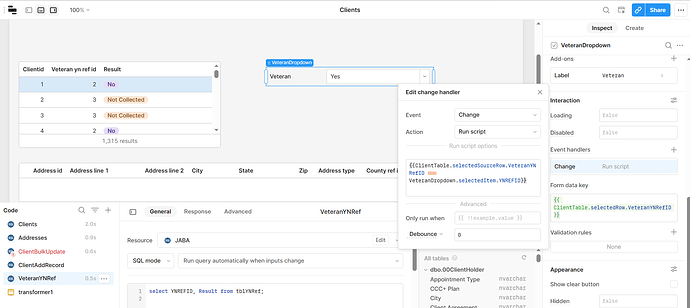For sake of an example, I have a table component that displays three columns, the primary key, a foreign key to a lookup table, and the lookup table description of the FK. Main query is:
select c.clientid, c.VeteranYNRefID, t.result
from tblclient C
join tblYNREF t on t.YNREFID = C.VeteranYNREFID
where lastname like {{LastNameTextInput.value + '%'}}
To allow the user to update the FK column in the table, I have a dropdown list outside of the table component which displays the descriptions of the lookup values. I want to hide the dropdown until the user clicks on the table column to update the FK, display the dropdown, allow the user to select from the list, and then update the FK in the main table for the selected row so the change can be saved to the database. I would think this would be a very common task but have not been able to find an example of how to accomplish this in ReTool.