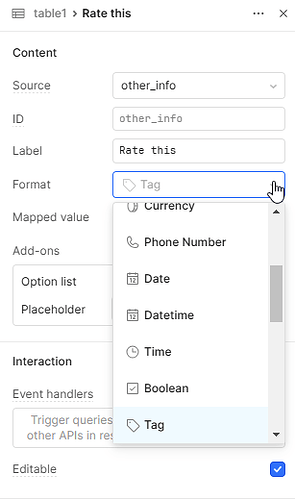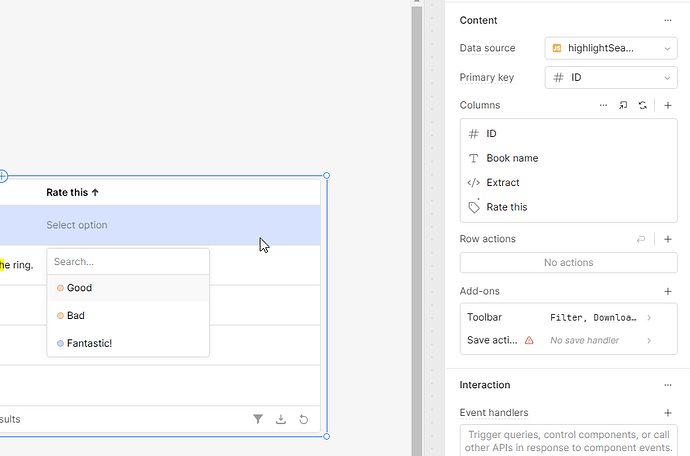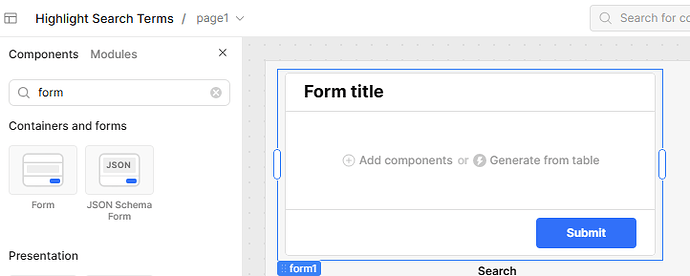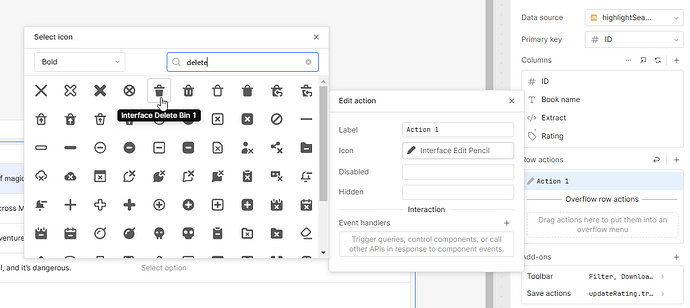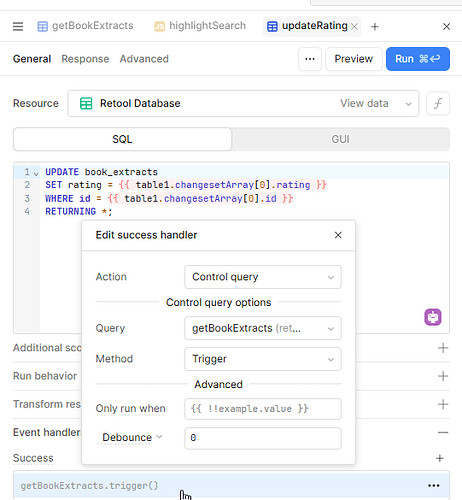I want to be able to make an editable column a dropdown / select so that I can populate it and select an item. I have seen previous answers where this was possible but I am currently using the latest version of Retool online and the options are not available. Am I missing something?
Hi @walikha,
Yes, this is possible with the column type "tag". Select tag and check Editable.
Then in Option list either add your list manually or map it.
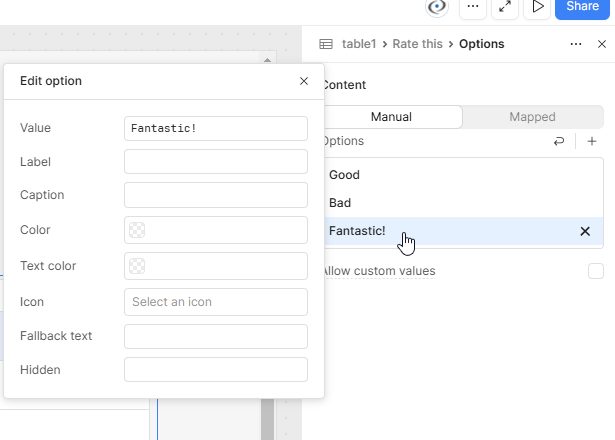
You should then have your dropdown in the column.
To update it you will need to create another query to update your selection. You can trigger this by adding a save action and triggering your update query to the event handler.
If you need further assistance please share a few screenshots.
Let me know if this helps!
Thanks this does help for sure. Follow up question, how do I get the added rows and how do I delete a row and lastly how do I reset the table after successfully saving the row.
To add a record you would create a form (component). You can automatically generate it from the table. Then on submit you would add an event handler to trigger an insert query.
To delete a row, you can add an action item in the table, set your delete icon and again add an event handler to trigger your delete query.
how do I reset the table after successfully saving the row.
If you mean how do you show the new data or remove the deleted row, you would trigger your initial select query on success of your update or delete query.