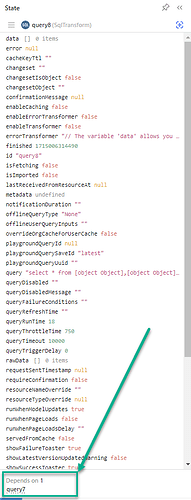I have a query that is not set to run automatically, as it retrieves 5000+ rows from a web API call, and should only run after the user has entered search criteria and specifically pressed the button. It then does the query and shows the results in a table.
The problem I'm having is every time you first load the app, the entire table has loaded. If you refresh after that, or start over, it works as expected, but it's always the first time opening the application where it pulls the whole table. It does this for all users as well and is how I noticed it.
Run Behaviour:
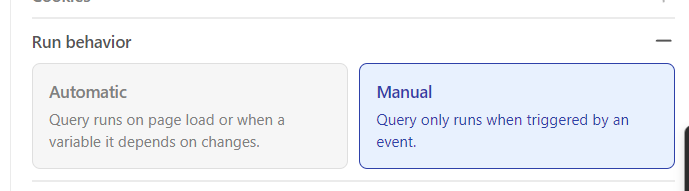
Page Load Run:
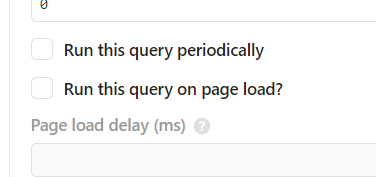
This is what debug shows when I first load the page:
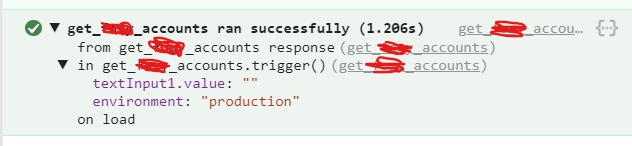
And it mentions trigger and "on load" so I'm really confused. It's a very basic app too as I just started, and no other queries are set to trigger this one as a success event handler etc. What really throws me off as mentioned is how it only does it the first time you load the app. If you refresh the page, it never does it again. Close the tab, open a new one and load the app again and you see the table showing the loading spinner and up comes all 5000+ results on it.