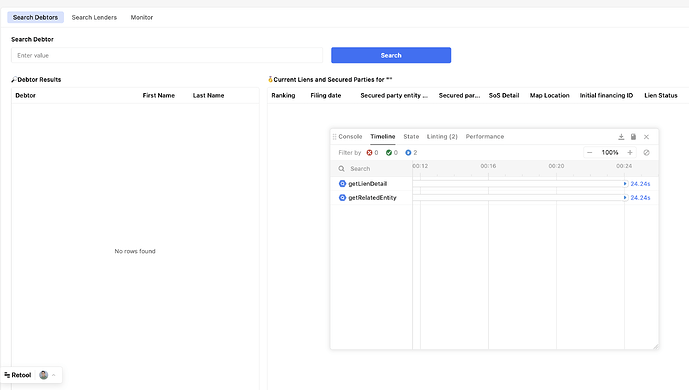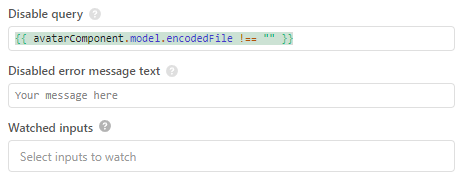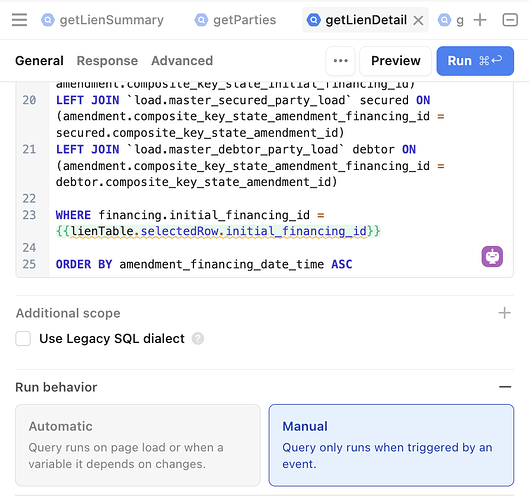- Goal:
I was recently running a debug and noticed that I had two queries running at the start-up of the application. Please note that both of these queries require the user to input a field in the "Search" bar in order to successfully execute.
- Details:
In the debug menu, you can see the query running for a substantial amount of time
- Questions
- Is there a way to easily ensure that these queries are not running at launch and are, instead, waiting for "Search" to be clicked and a specific "Debtor" to be selected before running? Please note that I am using a conditional trigger that runs the query on .selectedRow
you could try also using the watched inputs and disable query parameters:
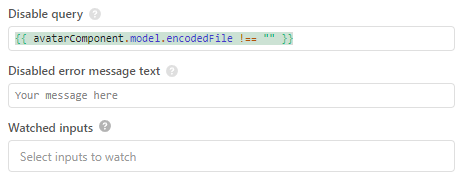
depending on the type of resource query you may or may not have 'Watched inputs', but I think everything has access to the 'Disable query'. You could set a variable to true when the search button is clicked and for the disable query {{ variable1.value === false }}. If you have access to watched inputs, in your case, i think you'd just use the inverse {{ variable1.value === true }}.
I was actually able to solve this. It was primarily based on a circular configuration issue and the fact that the query was listening for a value in order to successfully produce the query results. Switching the "Run Behavior" from automatic to manual was sufficient.
1 Like