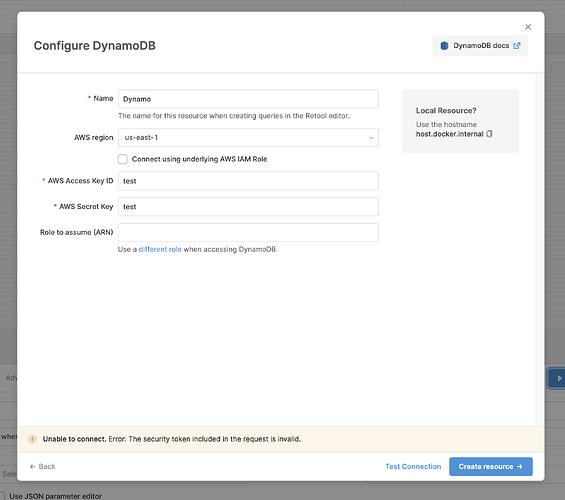I am using Retool locally, and I want to be able to connect to my local DynamoDb which is started up by LocalStack without deploying (basically for local testing and proof of concept purposes). There is no specific AWS access key or secret key, and providing dummy values for it does not work either.
I even created a localstack profile with testas the value for the AWS access and secret keys, and I was able to successfully list my local dynamo tables using aws --endpoint-url=http://localhost:4566 dynamodb list-tables --profile localstack.
The docs say " If you want to add a database that you have running locally, make sure to use host.docker.internal as the host in the resource configuration screen to tell Retool to look outside of the Docker container that it is running in." but you cant provide the host.docker.internal anywhere for DynamoDB.
With Postgres, its pretty simple as for the host name, you can just provide "localhost". Im not sure how to proceed with connecting to DynamoDb, which is generated by LocalStack, using Retool locally.