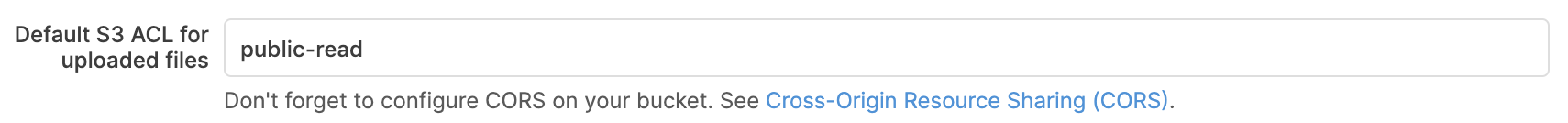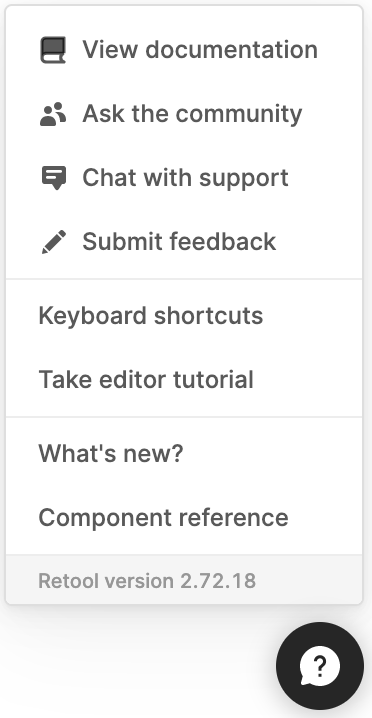How can I make files uploaded via the S3 "Upload Data" query public by default?
In my S3 resource settings, I have the "Default S3 ACL for uploaded files" defined as "public-read", but all the files I upload through the query are not accessible publicly. It works with the S3 upload component though (same resource, so the fault cannot be on my S3 settings).
Hey @lauri, sorry about the S3 issues you are experiencing! We’ll do some testing internally to see if we can reproduce this bug on our end and update you as soon as we have more information.
In the meantime, I’m glad that you found the S3 Uploader component. Is that working out for you until we can get the S3 “Upload Data” query working?
S3 uploader component working (for now), but doesn’t really give me a whole lot of control over the uploads that led me to trying to use the query in the first place. Thanks!
I'm having the same issues. I am editing JSON files thru the s3 integration, and those files are set to public access, but after sending a POST request to change the file thru the "Upload Data" query, it sets that file's public access to false. Which makes this unusable as it is currently. Is there any update on this?
Hey @irfan, I'm happy to look into this further for you. After you upload the file, what specifically was changed in AWS that blocks public access?
Can you also share your Retool version?
The version info can be found by clicking on the chat icon in the lower right corner of your screen. A menu should pop up which will show your Retool version number: