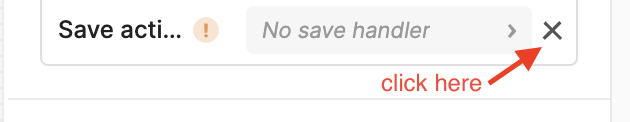I do not want the cancel/save buttons to show when the table data changes - I have no need for it. How can I do this?
Hi @PhilBoyd,
There isn't a built-in way to do this at the moment, you may want to post about it over in feature requests. You can disable the save button using the following setting but it will still appear on your table:
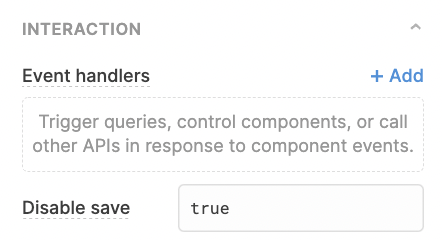
Beyond that, it's possible to use some custom CSS to hide those buttons as a temporary fix, something like this seems to work (note that you'll want to replace #retool-widget_table1 with the ID of the table you're targeting).
#retool-widget-table1 div.-left button{
display: none;
}
The caveat here is that when you make edits the result text will disappear, also, custom CSS is not a long-term solution as we don't guarantee class names will stay the same.
run a script after change a field, trigger the save, then add another trigger to run manual script:
table1.clearChangeset()
You can also hide the save changes functionality in the new version of the table by removing the save action: