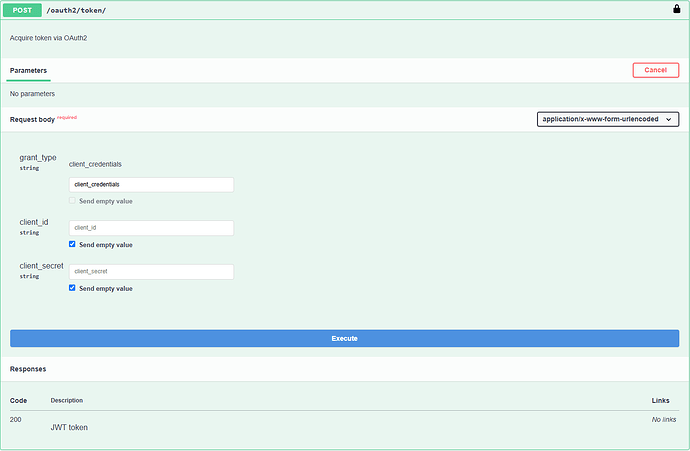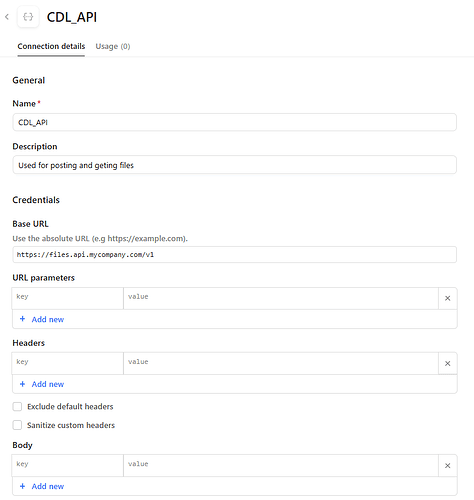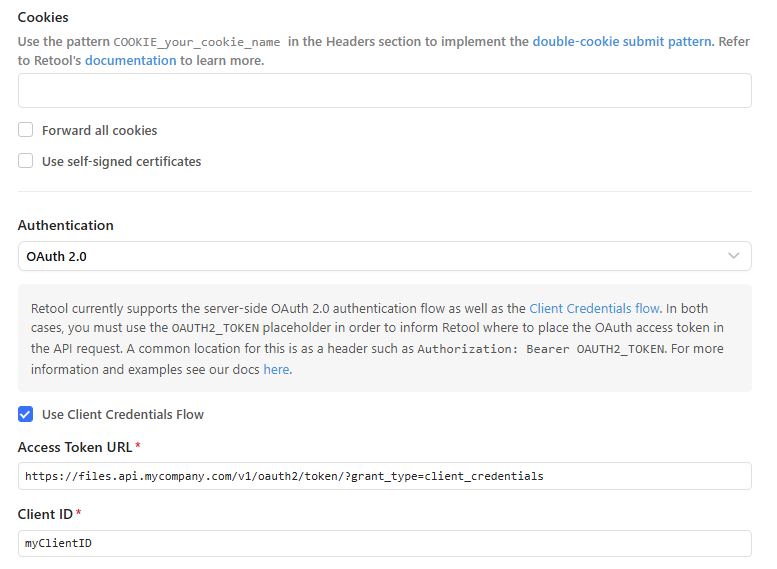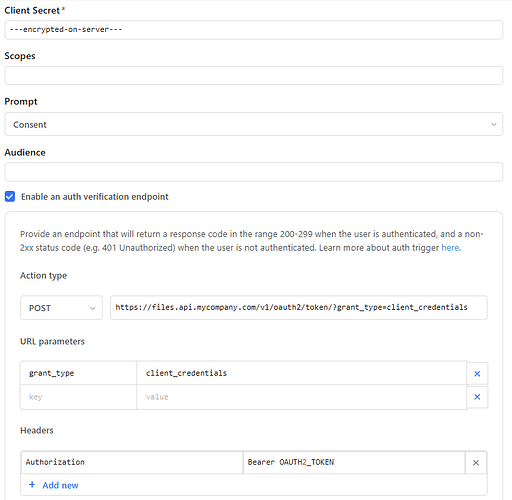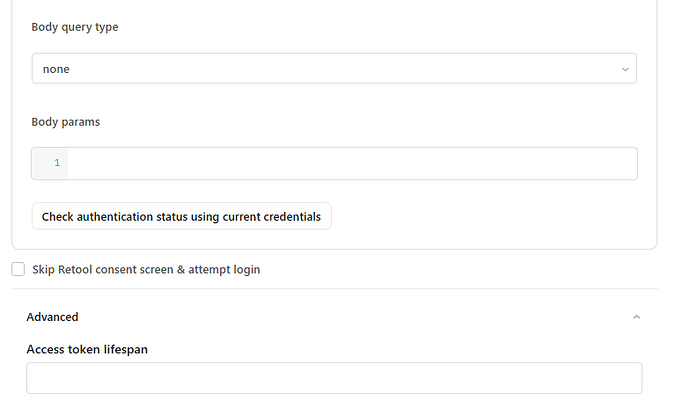Gold is to use our Rest API to Create file placeholder and upload files to our system using File Dropzone component and a button to trigger the upload.
I have never used API before and this is my first time, I'm not a developer.
I hop that there are somebody that can help me with a step by step "guideline for dummys" to setup API.
API base url: https://files.api.mycompany.com/v1
- To establish valid communication with the API a consumer must obtain a token (OAUTH2) by using the /oath2/token endpoint, providing values for client_id, client_secret and grant_type=client_credentials. A successful request will return a valid token that can be used for interacting with the other endpoints.
- The API will return data in JSON format.
I have a ClientID and ClientSecret.
And get the Token when using this page.
But how do I set this up in ReTool - Resources?
This is what I have
What am i doing wrong?
-Thore