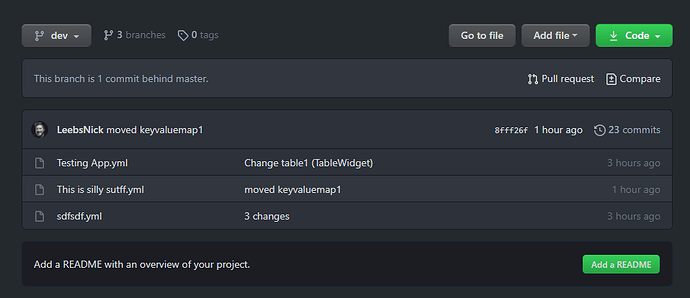Currently, I have three VMs that are configured, dev, staging, prod.
Commits are added to dev automatically, pulls and merges from dev to staging, and then pulls and merges from staging to prod. All of this works handsomely - no issues.
However - one thing I'm noticing is that my resources aren't getting kicked over in the process. (I.e: aren't flowing to each instance, or even being committed to the dev branch for that matter).
Am I missing something there? Per the docs, it appears that the resource creation should also generate a .yml describing said resource, but it doesn't appear to be happening. I've also looked at the logs and there doesn't appear to be any errors being thrown when new resources are created.
This bits regarding masking secrets for database creds and other bits via RETOOL_EXPOSSED_ makes sense, but sharing the resources across via Git-Sync - as mentioned in the docs, is a bit fuzzy.
As you can see, while live-logging - "no changes found" when adding a resource.
According to the docs, there should also be a config/resources folder inside of the repos that are being created - which, aren't there:Screenshot by Lightshot
Let's say I want to expose all resources that are created and mirror them across each VM once they're pulled + merged - is there an easy way to configure this via the env file? A wild-card - or would I have to make changes to each environment every time I added a new resource?
At any rate, samples on sharing resources between VMs would be fantastic!
Note:
- Each VM has a different managed Postgres instance attached to it
- Dev
- Staging
- Production
- Each VM shares the same License Key
I have also shared this with a few of my direct connections at Retool - but I wanted to post here so that I am bringing attention to the issue and to determine a fix as fast as possible.