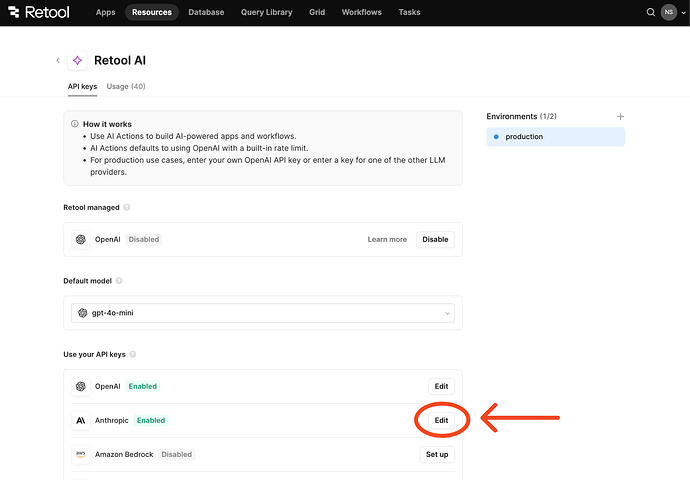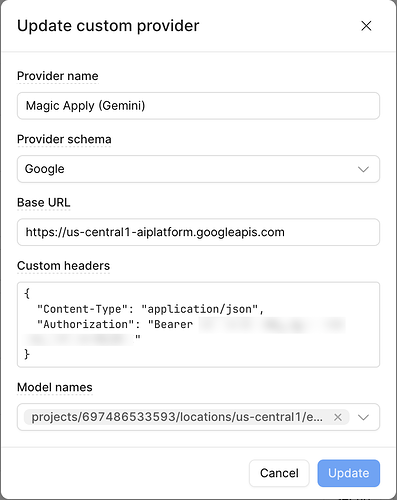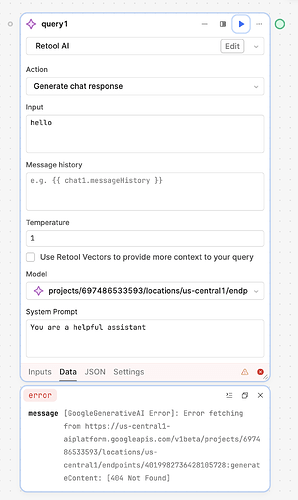We have been using the Retool AI integration with Claude. We are now getting 404 (worked fine until this afternoon). I am trying to call claude 2.1 or even the latest sonnet and get the same error 404 {"type":"error","error":{"type":"not_found_error","message":"Not Found"}}".
Hi @snowman, thanks for reporting. Would you be able to share what version of Retool you're seeing this on?
we are seeing this on Retool version 3.136.0.
Also for additional details: we setup a custom endpoint to query Claude directly with the same keys and we are getting no issues. Also OpenAI is not working for us anymore using Retool AI and still works fine (same keys for both) via a custom endpoint and the ChatGPT resource.
@snowman we are having trouble reproducing the error, but we noticed there was a major outage on Anthropic's APIs today (see status page). We suspect it might be related.
To help us debug further, would you be able to share the error you're getting on the Retool AI OpenAI provider?
Additionally, can you confirm that you're on cloud?
I am on the same retool account.
Here is an example of both errors:

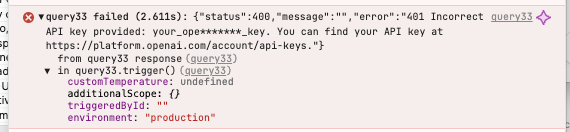
One from anthropic, and one from openai.
we have tested the api keys in both instances and they are correctly provided we believe to retool, as we are using them successfully to query openai and anthropic endpoints in separate custom queries
also for completeness the error started happening almost 24h before the major outage that Anthropic reported on their status page (we did confirm that when we started noticing the issue).
Hi @snowman and @Nathan_Franklin ,
Thank you for bringing this up and for your patience as we dig into this. I really appreciate the additional details you’ve shared so far, and I want to assure you that we’re actively working to understand the issue.
On the OpenAI API Key:
From the error message you mentioned, it seems like the API key being sent is your_ope********_key. If that’s not something you intentionally obfuscated in your screenshot, it could mean the wrong key is being sent to OpenAI. Could you double-check that the key you’ve entered is correct and complete? Even a small typo could cause this kind of error.
On the Anthropic 404:
We’ve been unable to reproduce the issue on our end, which makes it tricky to pinpoint the cause. It’s puzzling that it worked before and suddenly broke without any apparent changes. Could you confirm that you’re using the correct base URL for the Anthropic API? For example, https://api.anthropic.com is valid, but including a path like https://api.anthropic.com/v1 would result in a 404.
Next Steps:
If these suggestions don’t resolve the issue, the team would be more than happy to hop on a call with you to investigate further and get this resolved ASAP. Let me know if that works for you, and we can set up a time.
Thanks again for flagging this, and I’ll stay on top of it until we figure out what’s going on!
We have the same keys working on a custom endpoint in retool so that does not seem to be the issue. Yes we would like to hop on a call how do we get that scheduled?
I reached out via private message with details. Thanks
We were able to resolve the issue flagged by @snowman and @Nathan_Franklin—thank you both for working with us on this!
If anyone encounters a similar problem, here’s what helped:
-
URL Overrides: Ensure the base URL for your AI provider is correct. For Anthropic, use
https://api.anthropic.comand avoid adding any paths (e.g.,/v1). If you’re hitting the default Anthropic API, you can leave this field blank. -
Custom Headers: Double-check any custom headers you’ve set, including API keys. These need to match your provider’s requirements exactly.
Here’s a screenshot of where to check these settings in Retool (under Resources > Retool AI > Use your API keys) :
Hey @nicos! Seems like I have the same issue for custom Google models.
Retool seems to force the v1beta endpoint instead of v1 -- is there a way to override this? I get a 404 issue and am following the Google endpoint instructions to spec. Works fine when calling from elsewhere (curl, etc.)
Hi @matei - Thanks for reporting this! To help us investigate, could you share:
- A screenshot of your Retool AI settings (similar to the one shown above)
- The error logs you're seeing
- What specifically indicates that Retool is forcing the v1beta endpoint? Are you seeing this in the network requests or error messages?
With these details, we'll be better equipped to help resolve your issue.
Sure @Chinh_Le .
Here is my config in Retool AI (custom model section):
And here is the generated CURL code snippet from VertexAI experiment dashboard:
Here are the error logs from Retool Workflows:
The endpoint retool attempts to call is listed in the error in the workflow. Two discrepancies I notice (which can't be modified, as far as I know):
- API Version (
v1betainstead ofv1) - The type of stream (
:generateContentinstead of:streamGenerateContent) -- though I'm not sure if this one should cause issues
Hi @matei - Thank you for the follow-up and sharing those details. I understand the issue now - this is happening because we internally use Google's Gemini SDK, which has the apiVersion hardcoded to v1beta (rather than v1 which you need), detail here.
I'll work with our team to add support for configuring the apiVersion in the Google provider settings. In the meantime, would using a custom REST resource as a temporary workaround be feasible for your use case, or is this blocking your work?
Ah, thanks for checking in on this to confirm @Chinh_Le !
That should work in the meantime. Or a may use the SDK in a workflow.
Is there a separate Gemini vs. VertexAI SDK?
—
EDIT: I think they might be two different SDKs, if that makes a difference to the team.
Specifically I’m trying to access models developed on the VertexAI platform: