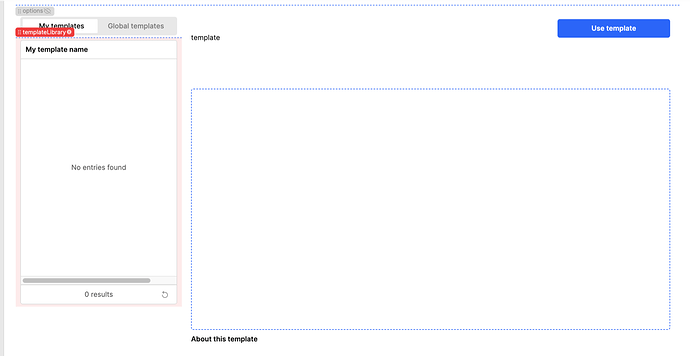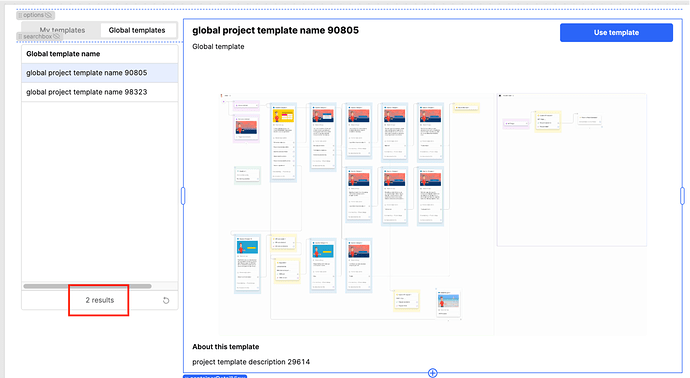Hey there,
In my table, I am filtering the values depending on specific user properties. F.e. isGlobal, orga_id etc. So data displayed can be empty in the table. I see "0 results" at the bottom, but can not find the table property to further process it.
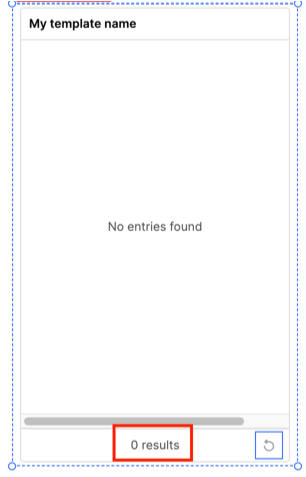
In my use case, I need to hide this area, when table has no entries.
And obviously show it, if the table has entries.
I tried checking: {{ templateLibrary.selectedDataIndex === undefined }} to hide the container, when true. However this this needs to set the table.selectedRow() to 0 (so it gets "undefined") and various places and this seems hacky.
Any idea how to get the real value?
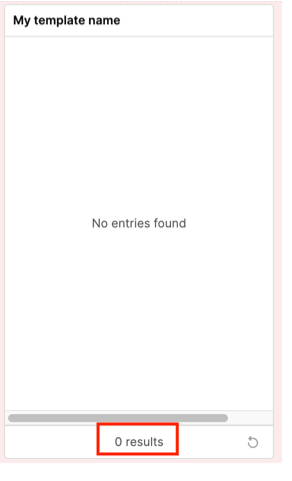
Update: I managed to somehow solve it in adding a js function with:
return _.isEmpty(await templateLibrary.getDisplayedData())
saving to a variable and checking this for true/false.
however, would be nice to have a more "direct" approach from some property.