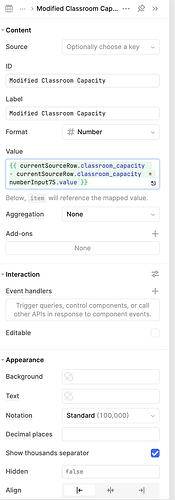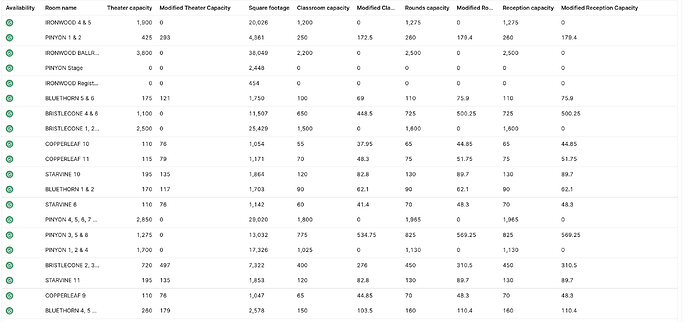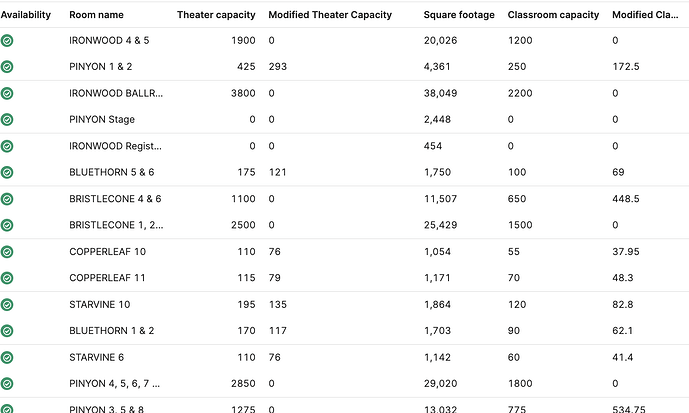I've written a formula for a custom column in a table but the formula doesn't work when the number we're modifying has over 3 characters. I'm attaching screenshots of the table with original and modified columns as well as the formula of the modified column. Any ideas what could be causing the issue?
Hello, this is what you are getting
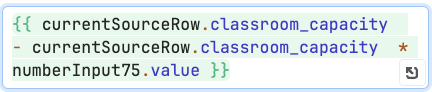
classroom_capacity - (classroom_capacity * value)
5 - (5 * 2) = -5
which columns are you working on?
Thanks. I tried that as well. Still not working.
I have Theater Capacity, Classroom Capacity, Rounds Capacity, and Reception Capacity columns. Each one of these columns has a column to the right of it with its respective modified capacity column: Modified Theater Capacity, Modified Classroom Capacity, etc. You can see the screenshot above. It looks like any numbers with over 3 characters are defined as null for some reason
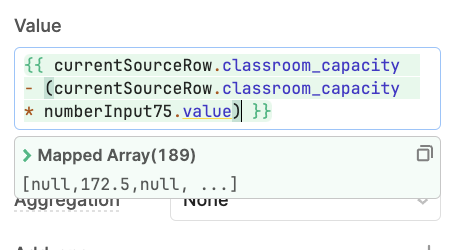
.
if you are using custom columns you need to use currentRow, since currentSourceRow only have the columns and data from the data source
The column with the formula is modified but everything else is from the data source.
For example: Theater Capacity is pulling data from the data source (Retool's Database tool) but the column to the right of it, Modified Theater Capacity is a custom column.
whats the value of the numberInput?
It's a text area that the user enters any number into. In the example above, the value is 31%
can you disable the "show thousands separator"? anything change?
Nope. No change unfortunately. Over 3 characters still doesn't get modified. I think it's being read as null for some reason.
Are the numbers stored in your database with the comma?
That's it! The database stored the numbers with commas. I removed them and it works now! Thank you!!!