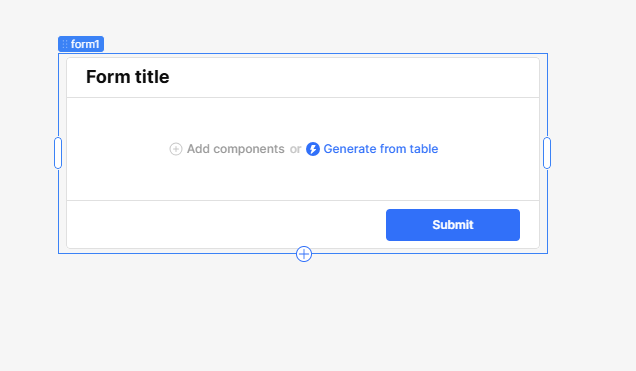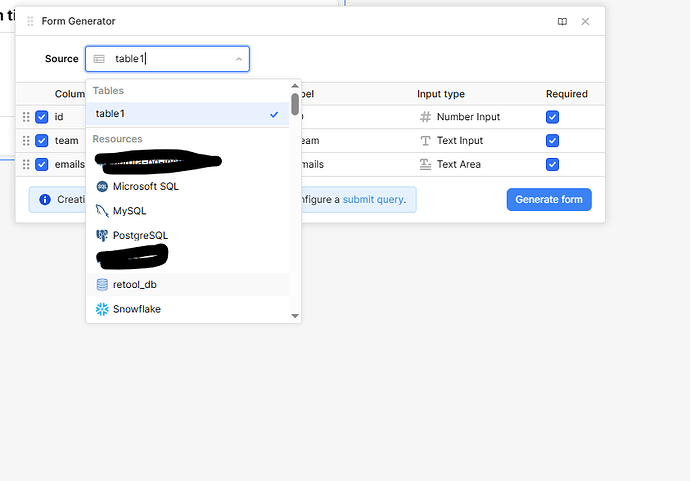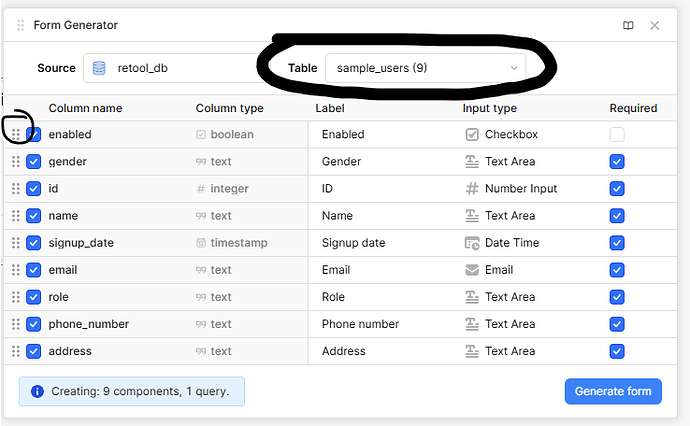- My goal: Generate a form from a database maintaining the column order
- Issue: The form populates the fields in a random order, and I have 55 fields so it takes a very long time to reorder correctly
Also I have updated some of my field types in the database (from boolean to text), but this is not then updated in the form without generating a new one (which is then not in the correct order) - Steps I've taken to troubleshoot: looked at the forum to see if this problem has occurred before, tried to play around with settings but no luck.
Please could you help, thanks!