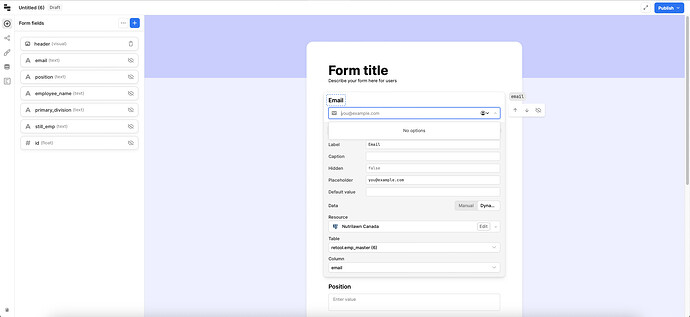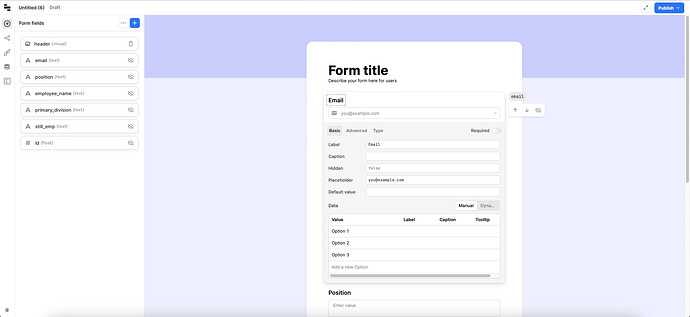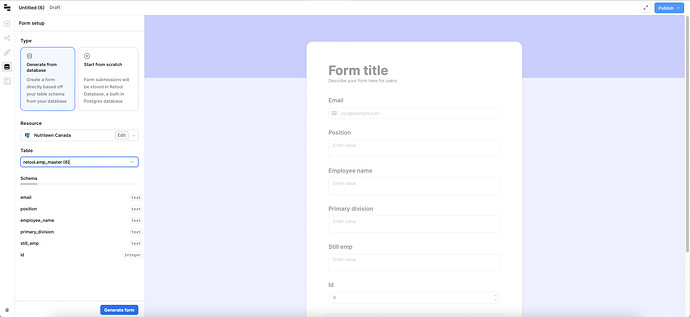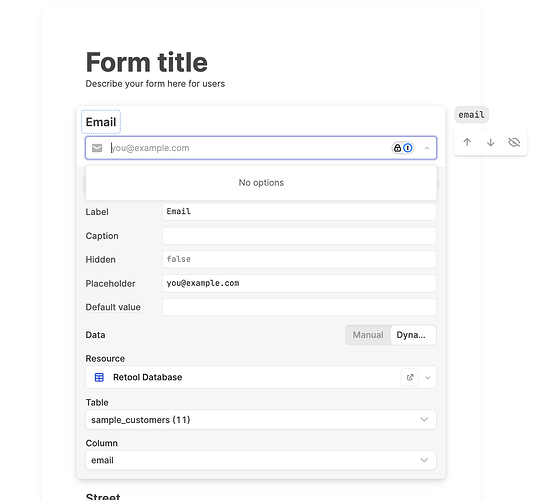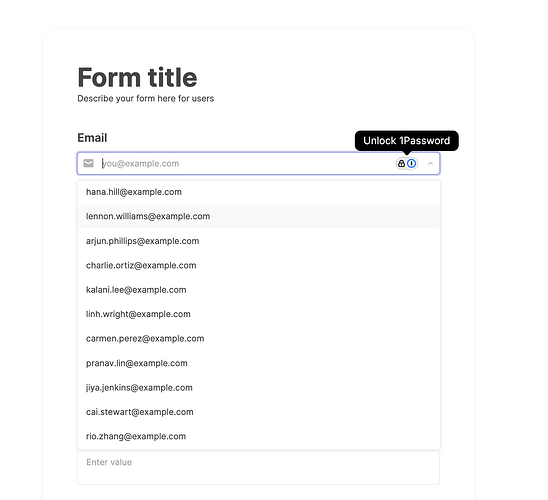Good afternoon,
I hope you are doing well,
I just encountered a problem with the form fields in retool .
First of, all, I created a new form field in the home page,
And then I have to choose the type ( start from scratch or generate from database)
I chose the latest: ( first screenshot)
After I click generate form, the form is created and now I can edit it.
I want the email to be a selector so that the user can select their email from it.
So I click on email, then type, then selector: (second screenshot).
Now since I want this to be generated form a data source , I click on dynamic instead of manual and I fill the resource, table and column.(third screenshot)
The problem now occurs after I enter the specific resource, table and column , it does not show any of the desired emails, it shows no options.
Can you please help me with this issue.
Thank you,