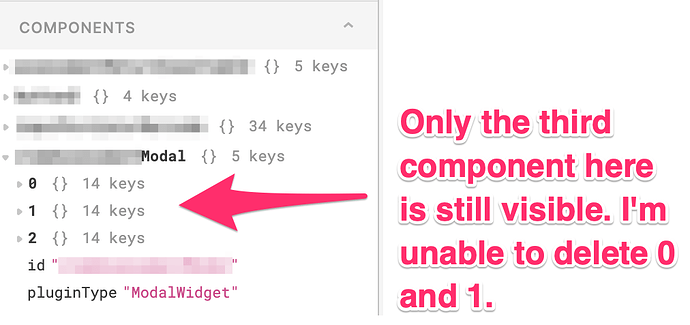Related to this issue, while testing building in a Wizard and ListView, I made a few instances of components that I'm apparently now unable to find or ever delete. Is there a way to delete a component that's referenced in left panel, but not visible anywhere in the builder?
Hey @rbmike,
Welcome to the community!
When you click the component in the left panel with the right panel open, the inspect menu should open to the selected component in the left panel. Then you should be able to delete your lost component 
Hi @JoeyKarczewski - unfortunately that doesn’t work. I’m only able to select the top-level “Modal” and if I delete that, it deletes all instances of the modal. If I try selecting one of the instances (0, 1, 2 in the above screenshot), the right pane doesn’t get updated with that instance.
Hey @rbmike!
If you are generating these modals from a listview, there is only one actual “component” and all of the individual keys there { “0”,“1”,“2” } are different copies of the same component that are dynamically generated by the listview and use the same settings- so they can’t be individually deleted.
How are they not displaying at the moment? Are these modals set to hide in the layout via the “Hide when true” setting?