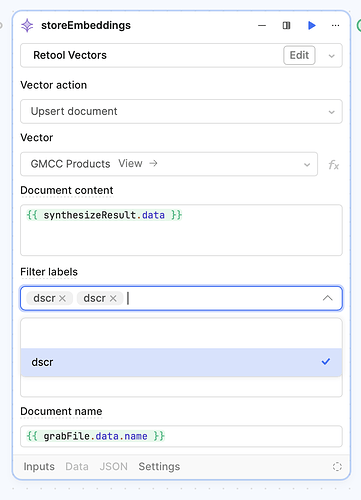It appears there is a bug in the UI for workflows/retool vector blocks. When attempting to upsert a document, the Filter labels drop down does not allow any of the filters to be set or unset. here you can see that they are messed up after deleting a filter label there are now two dscr labels.
Hi @neilbalthaser!
Sorry to hear you're having issues with the vectors block. I tried to recreate the problem but I haven't noticed the same behavior with the filter labels. If you go back to your workflow are you still noticing the same problem?
Otherwise, I'm curious if there's anything else you can tell me about your vector that might narrow down this problem. Thanks!
@Mike_M hi mike thanks for getting back to me. I have not been working on the workflow but when I return to it I will check it out.
@Mike_M I just had a chance to retry this and it is still a problem. specifically if you try to upsert or update a vector document where the vector has previously been set via the drop down and has filter labels on it, then if you change the vector name to be programmatic (fx) then it is impossible to change or delete the filter labels. they remain fixed to the last vector that was selected. Also, it is impossible to set programmatically vector labels in the case where you want to programmatically set the vector name. that seems like a deficiency.
@neilbalthaser Thanks for the additional info! On my end I am able to change and delete filter labels on a vector block regardless of the vector name being changed, both programmatically and using the drop down. If you want to export the workflow and DM it to me I can take a deeper dive. A possible low effort fix in the meantime could be to delete the block and remake it just to see if that changes anything.
As to setting vector labels programmatically, that's a great call out! I went ahead and put a feature request in for it.
Hi @neilbalthaser, just wanted to update you on a workaround to setting vector labels programmatically: Vector DB Dynamic Filtering - #5 by alex
thank you.