Wondering if anyone has ever encountered this issue. At the start of my table there is an empty column. It is especially visible when I have the column borders turned on. The column has no header and there is no corresponding entry in the columns list. I also have no Actions on the table.
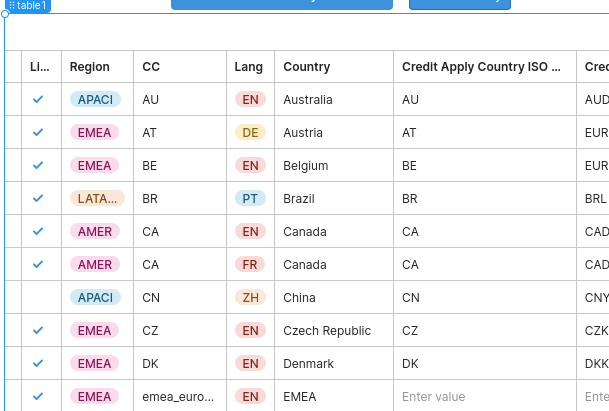
Did you drag the column or any other columns to adjust the width of any column?
Yes I think so. I had adjusted the width of some columns. I dragged columns in the list view to rearrange columns. Is there a way to undo this extra column?
I had this problem too and I couldn't find a solution other than deleting the table and rebuilding it.
I'm still not sure how this happened with the table, but if anyone comes across this and has an export they can share, let me know!
Some ideas are:
Check whether there is multi-row selection on the table + a white accent color in the styles. You'd still see the check outline to select when hovering over the cell:

Check whether you have expandable rows toggled on. Normally with expandable rows, you'll see a caret icon, but maybe there's a bug or css override happening in some cases:

Check whether there is custom css on the table