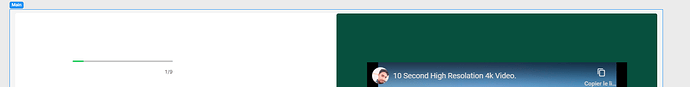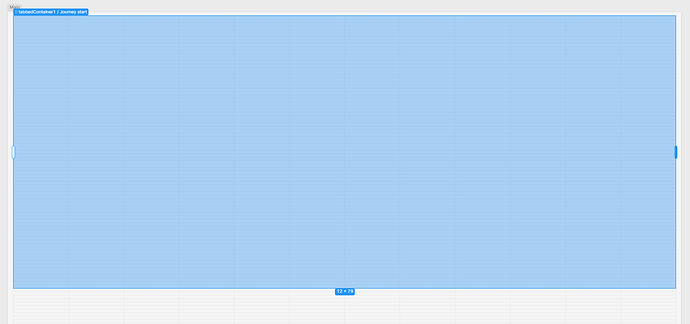In my Retool project, I would like to have a container that fits completely to the edges of the screen. However, I noticed that even with custom CSS, there is still space between my container and the edge of the screen.
This space seems to be managed by the "main" itself, as seen in the screenshot. I wanted to know if it is possible to modify the properties of the main element using custom CSS to remove this space and have a container that perfectly fits the edges of my screen (I want the green container to totally fit the borders of the screen).
I also saw that this space that is all around the screen borders is apparently not into the "grid" of Retool as we can see here :
So is there a way to disable this "native padding" of the main element ?
Thanks in advance !