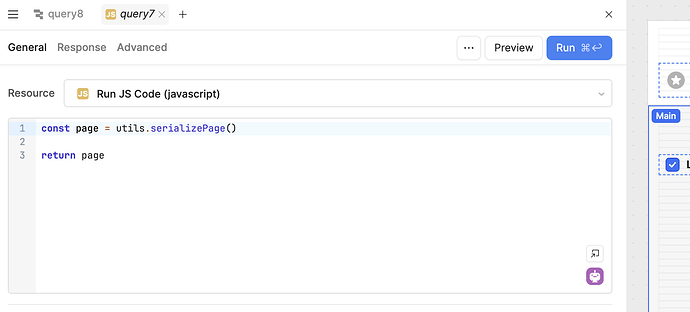Hello Forum,
I want to enable the ability to write code in python instead of javascript.
I deployed the code-executor micro-service, but the "python button" is not present yet.
What's my mistake?
My YAML section is:
codeExecutor:
# enabled by default from Chart version 6.0.15 and Retool image 3.20.15 onwards
# explicitly set other fields as needed
enabled: false
replicaCount: 1
# Annotations for code executor pods
annotations: {}
# Labels for code executor pods
labels: {}
# Config for code executor. Node heap size limits can be overridden here
config: {}
# config: {
# nodeOptions: --max_old_space_size=1024
# }
volumes: {}
volumeMounts: {}
# Config affinity and anti-affinity rules for the code executor pods
affinity: {}
# Resources for the code executor. Most common issues will be seen with CPU usage as this will
# most likely be CPU bound. Adjust the CPU if latency increases under load.
resources:
limits:
cpu: 2000m
memory: 2048Mi
requests:
cpu: 1000m
memory: 1024Mi
# code executor uses nsjail to sandbox code execution. nsjail requires privileged container access.
# If your deployment does not support privileged access, you can set `privileged` to false to not
# use nsjail. Without nsjail, all code is run without sandboxing within your deployment.
securityContext:
privileged: true
image:
repository: tryretool/code-executor-service
# defaults to image.tag if >= 3.20.15, otherwise defaults to 1.1.0; explicitly set to override.
tag: "3.114.3-stable"
pullPolicy: IfNotPresent
What do I need to change?