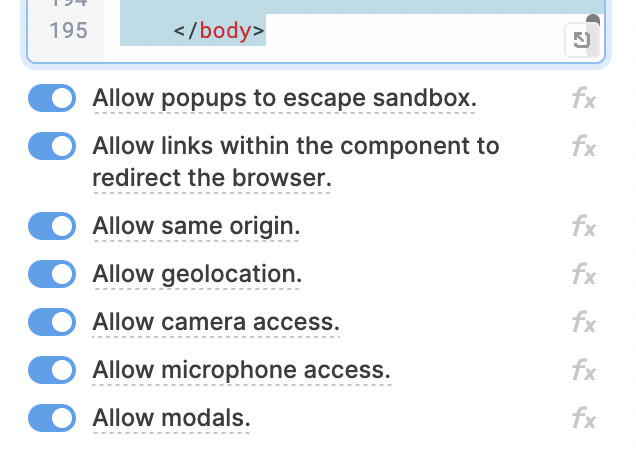I need to integrate a video recorder component in my Retool Apps. I first integrated a simple Ziggeo recorder using IFRAME components. It worked perfectly. Then I need to implement more stuff, adding a specific title to each video, receive events from the recorders etc... That's why I wanted to use Custom Component in Retool instead of Iframe. And things got complicated there.
I always get a Not Allowed / Permission denied errors. I activated allow mic and cam in settings. When I inspects allow parameters are here. Still get the errors.
I thought the problem came from Ziggeo, so I simply implemented the most basic recorder myself using a working example from mozzila: Recording a media element - Web APIs | MDN
Same error.
Here is the code inside the component:
<head>
<style type="text/css">
body {
padding: 0;
margin: 0;
}
svg:not(:root) {
display: block;
}
.playable-code {
background-color: #f4f7f8;
border: none;
border-left: 6px solid #558abb;
border-width: medium medium medium 6px;
color: #4d4e53;
height: 100px;
width: 90%;
padding: 10px 10px 0;
}
.playable-canvas {
border: 1px solid #4d4e53;
border-radius: 2px;
}
.playable-buttons {
text-align: right;
width: 90%;
padding: 5px 10px 5px 26px;
}
</style>
<style type="text/css">
body {
font: 14px "Open Sans", "Arial", sans-serif;
}
video {
margin-top: 2px;
border: 1px solid black;
}
.button {
cursor: pointer;
display: block;
width: 160px;
border: 1px solid black;
font-size: 16px;
text-align: center;
padding-top: 2px;
padding-bottom: 4px;
color: white;
background-color: darkgreen;
text-decoration: none;
}
h2 {
margin-bottom: 4px;
}
.left {
margin-right: 10px;
float: left;
width: 160px;
padding: 0px;
}
.right {
margin-left: 10px;
float: left;
width: 160px;
padding: 0px;
}
.bottom {
clear: both;
padding-top: 10px;
}
</style>
<title>Recording a media element - Example_of_recording_a_media_element - code sample</title>
</head>
<body>
<p>Click the "Start" button to begin video recording for a few seconds. You can stop
the video by clicking the creatively-named "Stop" button. The "Download"
button will download the received data (although it's in a raw, unwrapped form
that isn't very useful).
</p>
<br>
<div class="left">
<div id="startButton" class="button">
Start
</div>
<h2>Preview</h2>
<video id="preview" width="160" height="120" autoplay muted></video>
</div>
<div class="right">
<div id="stopButton" class="button">
Stop
</div>
<h2>Recording</h2>
<video id="recording" width="160" height="120" controls></video>
<a id="downloadButton" class="button">
Download
</a>
</div>
<div class="bottom">
<pre id="log"></pre>
</div>
<script>
let preview = document.getElementById("preview");
let recording = document.getElementById("recording");
let startButton = document.getElementById("startButton");
let stopButton = document.getElementById("stopButton");
let downloadButton = document.getElementById("downloadButton");
let logElement = document.getElementById("log");
let recordingTimeMS = 5000;
function log(msg) {
logElement.innerHTML += msg + "\n";
}
function wait(delayInMS) {
return new Promise(resolve => setTimeout(resolve, delayInMS));
}
function startRecording(stream, lengthInMS) {
let recorder = new MediaRecorder(stream);
let data = [];
recorder.ondataavailable = event => data.push(event.data);
recorder.start();
log(recorder.state + " for " + (lengthInMS/1000) + " seconds...");
let stopped = new Promise((resolve, reject) => {
recorder.onstop = resolve;
recorder.onerror = event => reject(event.name);
});
let recorded = wait(lengthInMS).then(
() => recorder.state == "recording" && recorder.stop()
);
return Promise.all([
stopped,
recorded
])
.then(() => data);
}
function stop(stream) {
stream.getTracks().forEach(track => track.stop());
}
startButton.addEventListener("click", function() {
navigator.mediaDevices.getUserMedia({
video: true,
audio: true
}).then(stream => {
preview.srcObject = stream;
downloadButton.href = stream;
preview.captureStream = preview.captureStream || preview.mozCaptureStream;
return new Promise(resolve => preview.onplaying = resolve);
}).then(() => startRecording(preview.captureStream(), recordingTimeMS))
.then (recordedChunks => {
let recordedBlob = new Blob(recordedChunks, { type: "video/webm" });
recording.src = URL.createObjectURL(recordedBlob);
downloadButton.href = recording.src;
downloadButton.download = "RecordedVideo.webm";
log("Successfully recorded " + recordedBlob.size + " bytes of " +
recordedBlob.type + " media.");
})
.catch(log);
}, false);
stopButton.addEventListener("click", function() {
stop(preview.srcObject);
}, false);
</script>
</body>
And here a screenshot of component settings (I basically allowed everything)