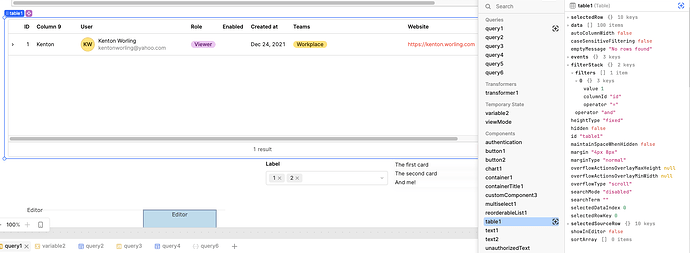I believe the table filter is what you're looking for. table.data remains unchanged but only the matching rows are displayed.
Unfortunately from what I can tell there's no way to filter by where value in (array) so you may need to create a filter for each odd row. It doesn't seem to be officially documented but this thread covers it. Table.setFilter() is here!? - #8 by SalmanMaqbool