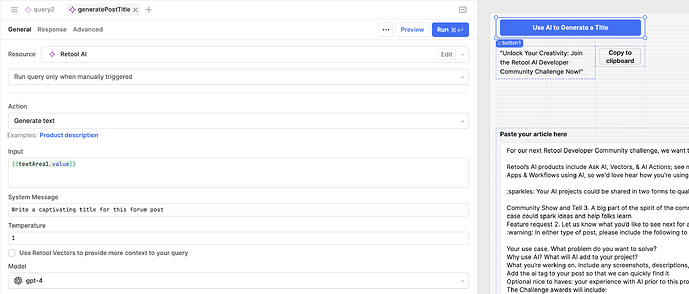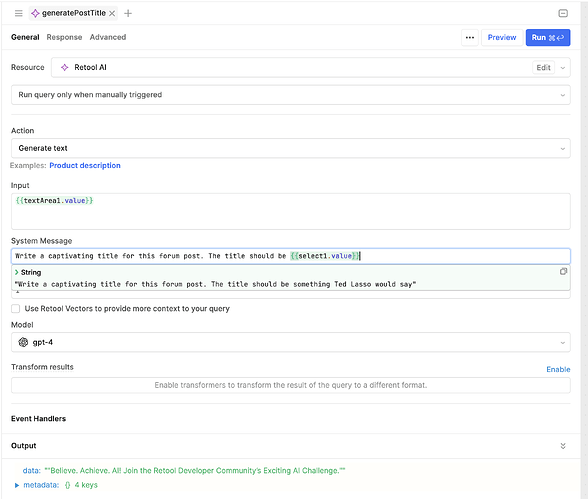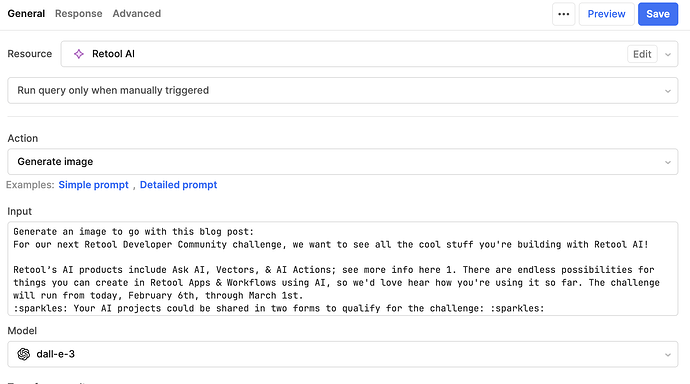Our AI Actions make it easy to start implementing AI into your Retool projects, and we want to hear how you're using them!
After drafting up this forum topic, I went to post it on the forum & realized I hadn't come up with a title yet. Fellow community member, @kbn, helped me come up with a crafty title (![]() Sh[ai]ring what you’re building with AI!), but this also sparked an idea for a very quick AI project
Sh[ai]ring what you’re building with AI!), but this also sparked an idea for a very quick AI project
![]() Here's a simple tutorial on how to use AI to generate a creative title for written content
Here's a simple tutorial on how to use AI to generate a creative title for written content ![]()
- Drag & drop a text area component. This is where you'll store your written content
- Add a button that will trigger an AI query. The AI Action will be "Generate text," and the input will be the content inside your text area component. For the system message, use "Write a captivating title for this forum post":
- Add a text component to display the generated title and add a button to copy the title to your clipboard
![]() Unlock Your Creativity: Join the Retool AI Developer Community Challenge Now! ...is pretty good!
Unlock Your Creativity: Join the Retool AI Developer Community Challenge Now! ...is pretty good!
- [Bonus step] We could add other dynamic inputs to make the prompt more specific to the tone we're looking for:

Next steps could be generating an image to coordinate with your written content or generating a summary blurb to preview the content:
Summary:
The Retool Developer Community has launched a challenge for its members to showcase their projects created using Retool AI. Participants are expected to conduct a show-and-tell or make feature requests that highlight their use case, the role of AI in their projects, and pictures or descriptions of their work marked with an 'AI' tag. Running from February 6th to March 1st, the challenge will award contributors with a Retool AI Pioneer badge. Furthermore, notable posts will be recognized with Retool AI Paper Plate awards and prizes such as a meeting with the Retool AI team.
Hopefully this very simple example sparks some ideas of how you might integrate AI with your Retool projects ![]()
![]()