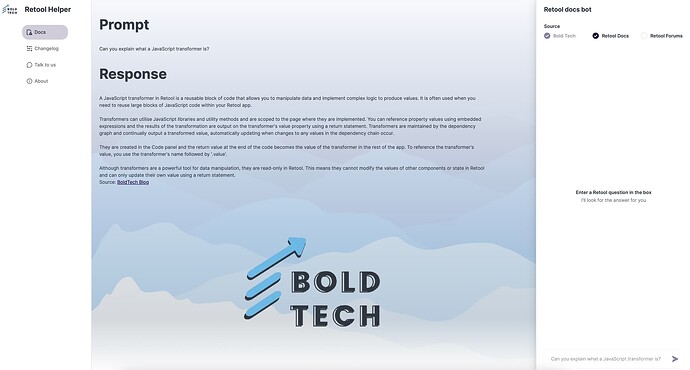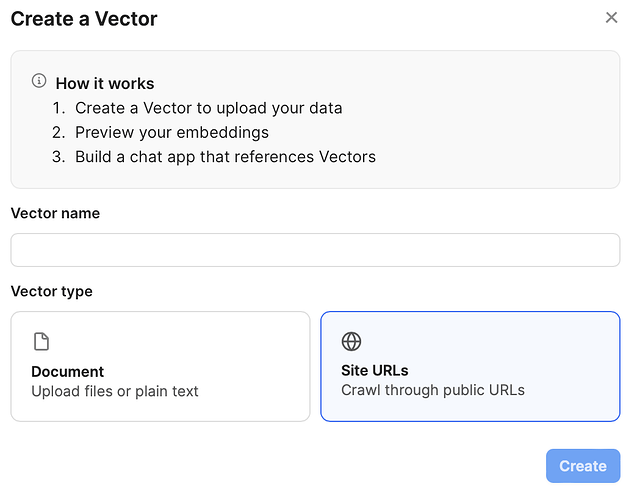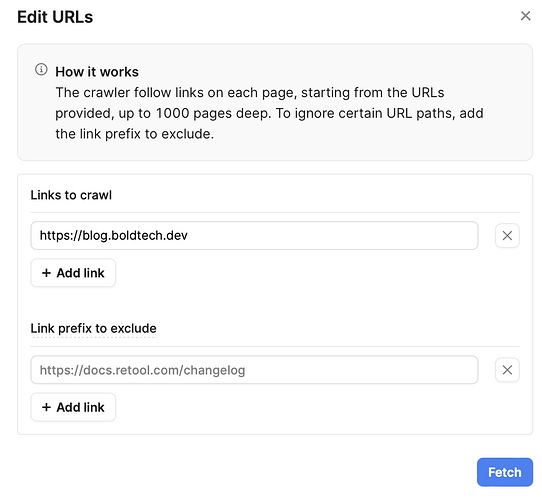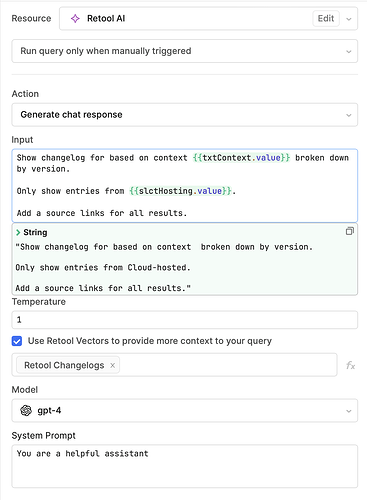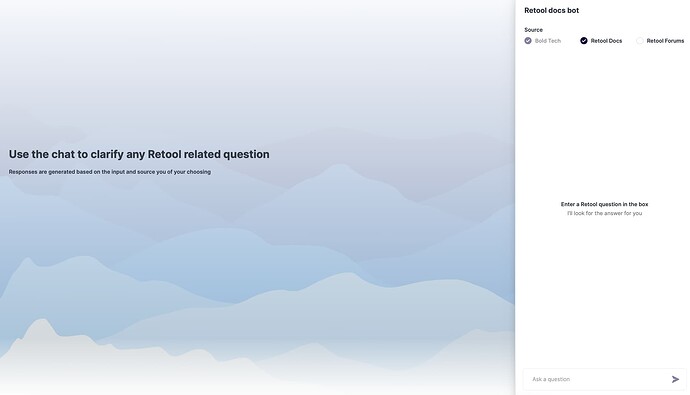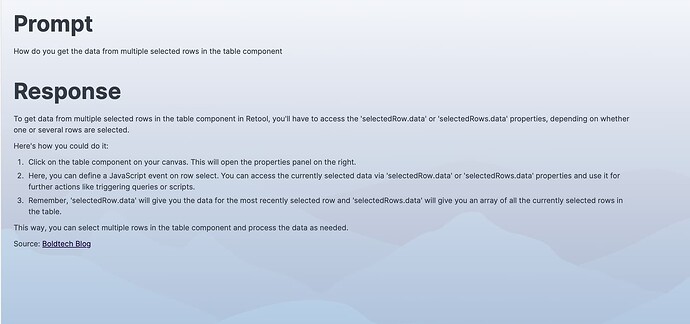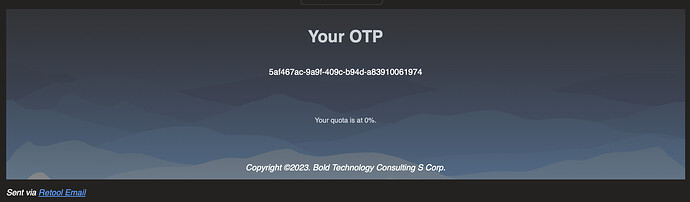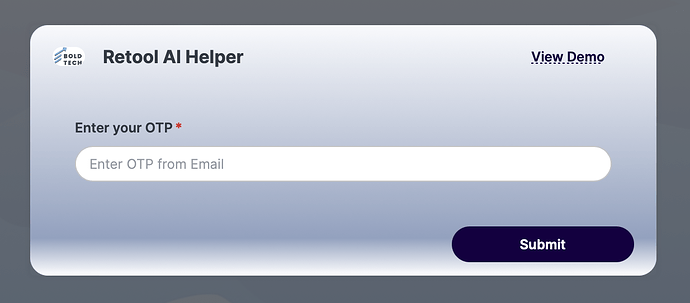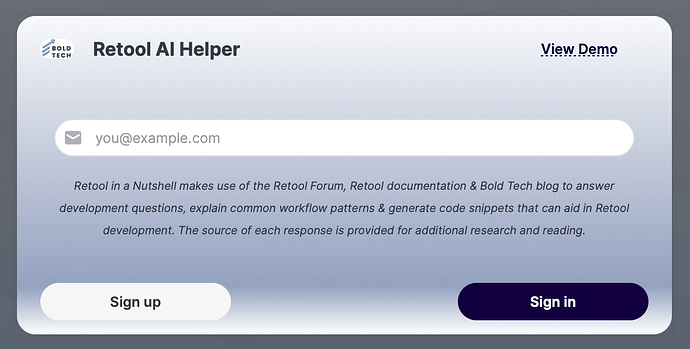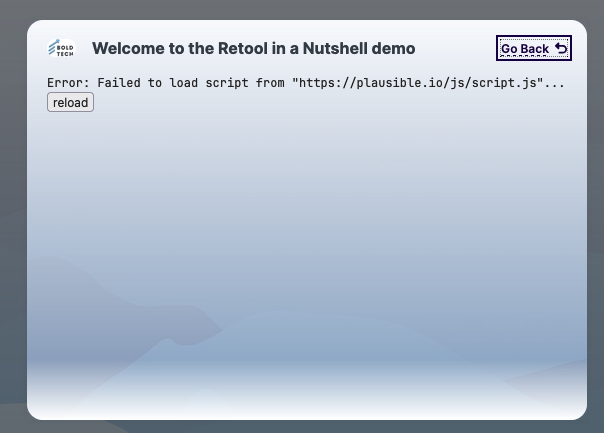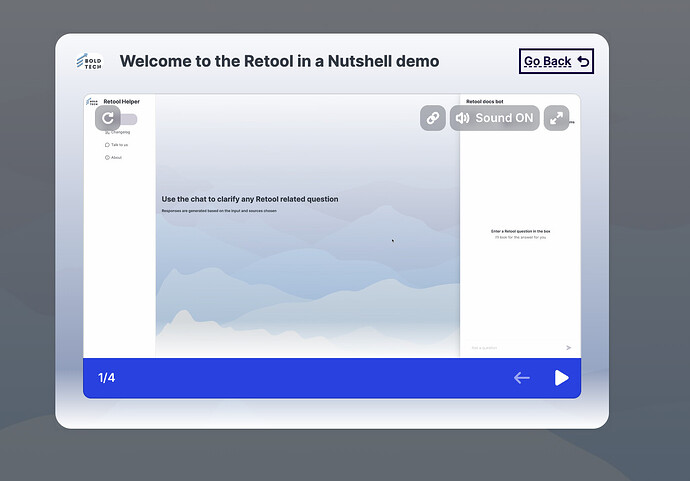TLDR: We created an AI bot to answer Retool questions with enriched answers from Retool Docs, the Retool community forum and the Bold Tech blog.
Retool in a Nutshell is an AI chatbot that makes use of the Retool Forum, Retool documentation & Bold Tech blog to answer Retool development questions, explain common workflow patterns & generate code snippets that can aid in Retool development. The source of each response is provided so that users can continue with additional research and reading.
Hello everyone! As part of the Retool AI challenge, the team at Bold Tech and I wanted to create a Retool chatbot tool for our team that searched not only the Retool docs and forum for Retool answers but also our own blog, where we share articles and tutorials about internal tools and Retool. The chatbot is powered by ChatGPT and then enriched with these sources using Retool Vectors.
Since this could hopefully be useful for other Retool developers, we decided to make this publicly available.
Try it out here!
Note: Users are limited to 20 credits after registering to ensure we don’t spend a fortune on AI ![]() Get in touch with us if you’re finding it useful and interested in more!
Get in touch with us if you’re finding it useful and interested in more!
How we've built it
Considering the scope of the build we'll discuss the tech behind it:
-
Retool Vectors
-
Retool AI (powered by GPT model)
-
Retool UI Builder
-
Retool DB
-
Retool Email
-
Slack Integration
You'd imagine this would take weeks to build, but it was an overnight project that took less than a day's worth of work.
Background
The goal of this submission was to create a product that is AI-driven, which supports Retool users with product-specific questions.
This is just a straw man application that could be established into a fully-fledged product or adjusted into similar use cases such as support chat, knowledge base or AI assistant.
Retool Vectors
The data core for this project is Retool Vectors which enable us to collect relevant documentation to provide contextual information and answers related to Retool.
You'll need to navigate to Vector page and "Create Vector"
Considering the information is publicly available you'll need to set its name and choose "Site URLs" as the source.
From there we've created 4 vectors:
Retool AI
Now that we have documents and sites that feed into AI we've used Retool Chat component to generate a UI for prompting which will use Retool Changelog vector for related Retool changes and the other 3 vectors for Document and support-related questions.
Retool UI Builder
This is where Drawers, side frame, chat, a bit of custom CSS and loader gifs help make the app come to life.
As you can see the response we've got is pretty great and provides actual insight into the problem.
Don't believe it? Feel free to try it out.
Retool DB
We won't go into too much detail here considering the focus is on AI but Retool DB provides storage solution for users that register, prompts and responses so they can be used as a source to improve the model and track usage metrics down the line.
This is where the app could use additional improvements by building analytics dashboard, an interface that allows users to rate answers and provide additional context which could be built into an approval workflow.
Retool Email and Slack integration
When you enter the app you'll be greeted with a signup form based on which you'll be granted access to the app and granted 20 credits. We recommend signing up to Bold Tech’s Toolbox newsletter while you’re at it ![]()
Once you've confirmed the validity of information you'll receive a one-time password to login into the app which is powered by Retool Email. For the time being considering this is a proof of concept we've limited the runs per user to 20 so everyone has a chance to try it out.
As a part of this challenge we've made this app publicly available (email required for signup).
This shows that Retool is truly capable of empowering founders to turn ideas into fruition with minimal tech stack.
Lastly I'd like to thank the whole Retool support team including @Tess @joeBumbaca and @Victoria for endless Office Hour and Community support endeavors which enable this tool to truly shine and team at Bold Tech @Sophie @JoeyKarczewski @DavidD @Milan_Kalem who provided support in building along the way.