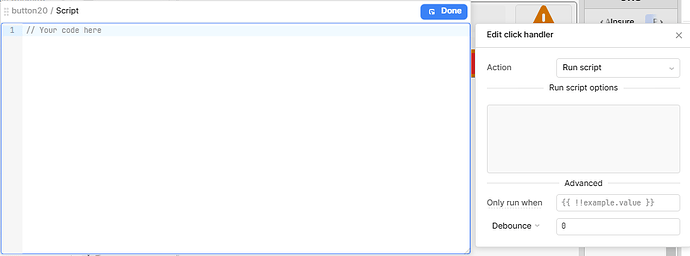it's a small issue, but the click handler popup window can't be moved making it hide stuff that I might need to see/reference forcing me to close the window get what i need, then hope i don't have a ton of scripts to click through to find the one i was currently working on:
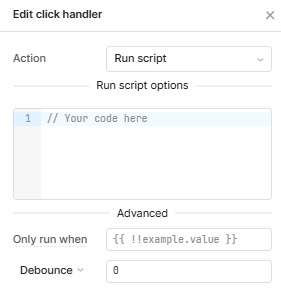
can yall make this window draggable?
alternatively you could make this popup hide when the code popup is open:
since the code window can be moved around anywhere then the Edit click handler can be hidden (none of the code you can write could reference anything in that window, so it's only displaying unuseable info) then when the code window is closed the click handler can be shown again (incase i still need to edit only run when or debounce)
here are 2 other popups that can't be moved and are displayed overtop information that might need to be referenced:
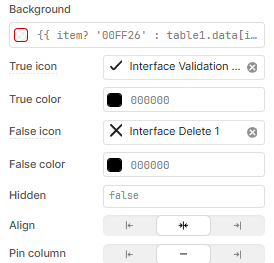
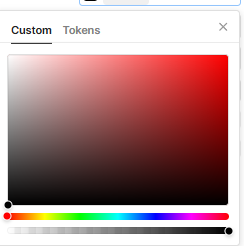
opening the color pallete for True Color covers whatever is set in False Color (one may depend on the other).... opening Background color does the same thing but it covers everything.
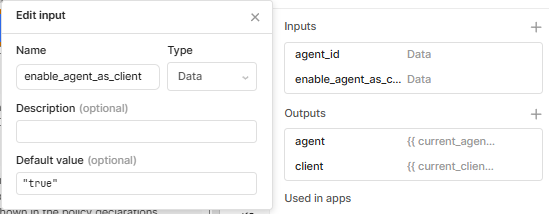
I haven't had this popup cover anything I've needed to reference before, but I guess it's possible
threre are a few others that can't be moved, but they either make sense that way or never cover part of the screen where something else might be needed.