With the new release there is a grey border that appears in some components. Can i disabled it?
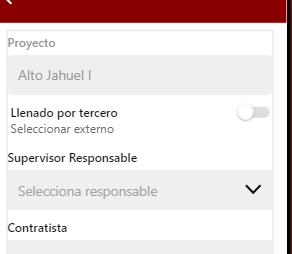
With the new release there is a grey border that appears in some components. Can i disabled it?
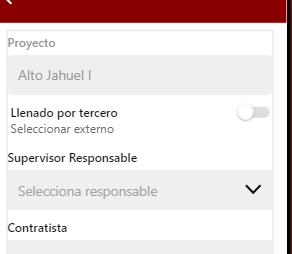
Show us your settings from that component its border disabled?
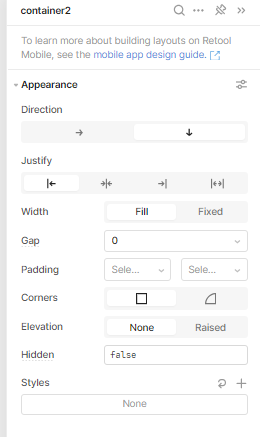
In the bottom in appearance what it says in show border?
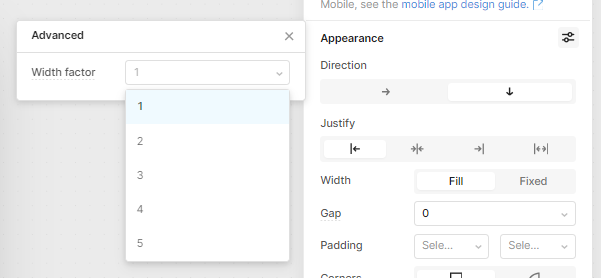
Its not related, I'd say that is a new feature for the container settings but its no settleable yet , and its true by default.
Yeah looks like some bug or hidden setting. Lets wait what @PatrickMast @ScottR @Tess thinks ![]()
Click Styles and select border and set it to #FFFFFF
Hey @pedrowach, sorry you're running into trouble. Would you be up for emailing me a copy of your app export JSON, and we can investigate the issue further? My email is my first name at retool dot com.
There is no border style ![]()
Hey @pedrowach do you mind checking again if the Show border setting is visible? I'm not sure why you're seeing the border but you should now be able to turn it off at least.
(For everyone else, I just made this toggle available to everybody)
Thank you @bca for the quick solution. The show border setting is visible ![]()
Even self host?
No, apologies -- I've only enabled it for cloud. Should roll out to self hosted instances in the coming months.
@bca I'm also experiencing this issue in all of my self-hosted mobile app forms. It appears show border has defaulted to true for many container components (including parent form components) but the "Show border" checkbox is not visible anywhere to turn it off, nor is there a border setting under Styles.
We are running 3.18.6 self-hosted.
@fourbytes I just enabled the flag for your onprem instance as well, so you should have those editor controls enabled. Can you check again? You might need to trigger a license check again in /settings to fetch the latest flag values.
Anyone else onprem who has this issue, please comment in this thread. Don't have a root cause but enabling the toggle is straightforward if you're on 3.18.6 or later.